Question:
Is there a way to easily find and open documents (such as Pay Requests, CCOs, etc.) that are related to a particular Commitment (Subcontract)? Or to open the Commitment from those other documents?
Answer:
Yes, there are several ways to get from one Commitment-related document to another.
Open the Commitment from a Related Document:
- You can open the corresponding Commitment from a related Pay Request or CCO document by clicking on the name of the Commitment, for example:
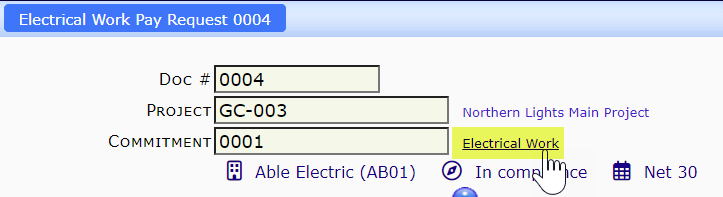
- You can open the corresponding Commitment from a related Compliance Notification document by clicking on the icon on the Attachments tab, for example:
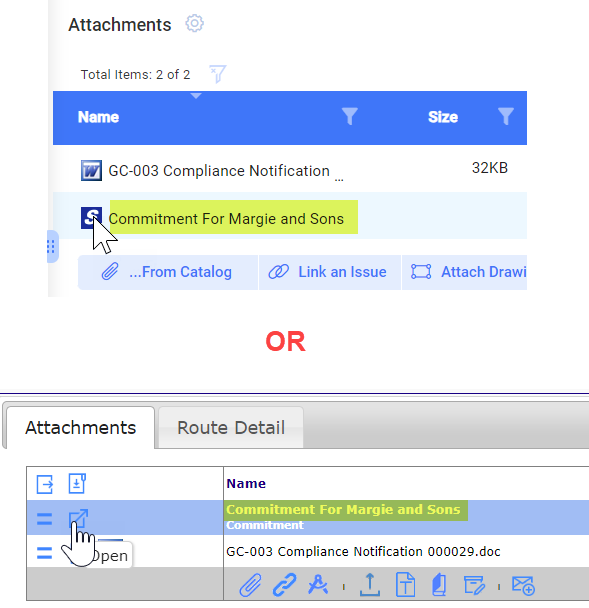
View and Open All Related Documents:
- You can select the Related Documents option from the drop-down menu on Commitments and Commitment-related documents.
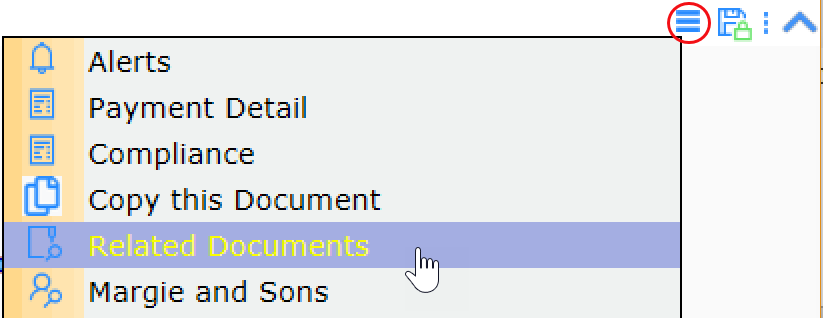
- The Related Documents option opens a window that lists the Commitment that is related to the document as well as any other documents that are linked to that same Commitment, for example:
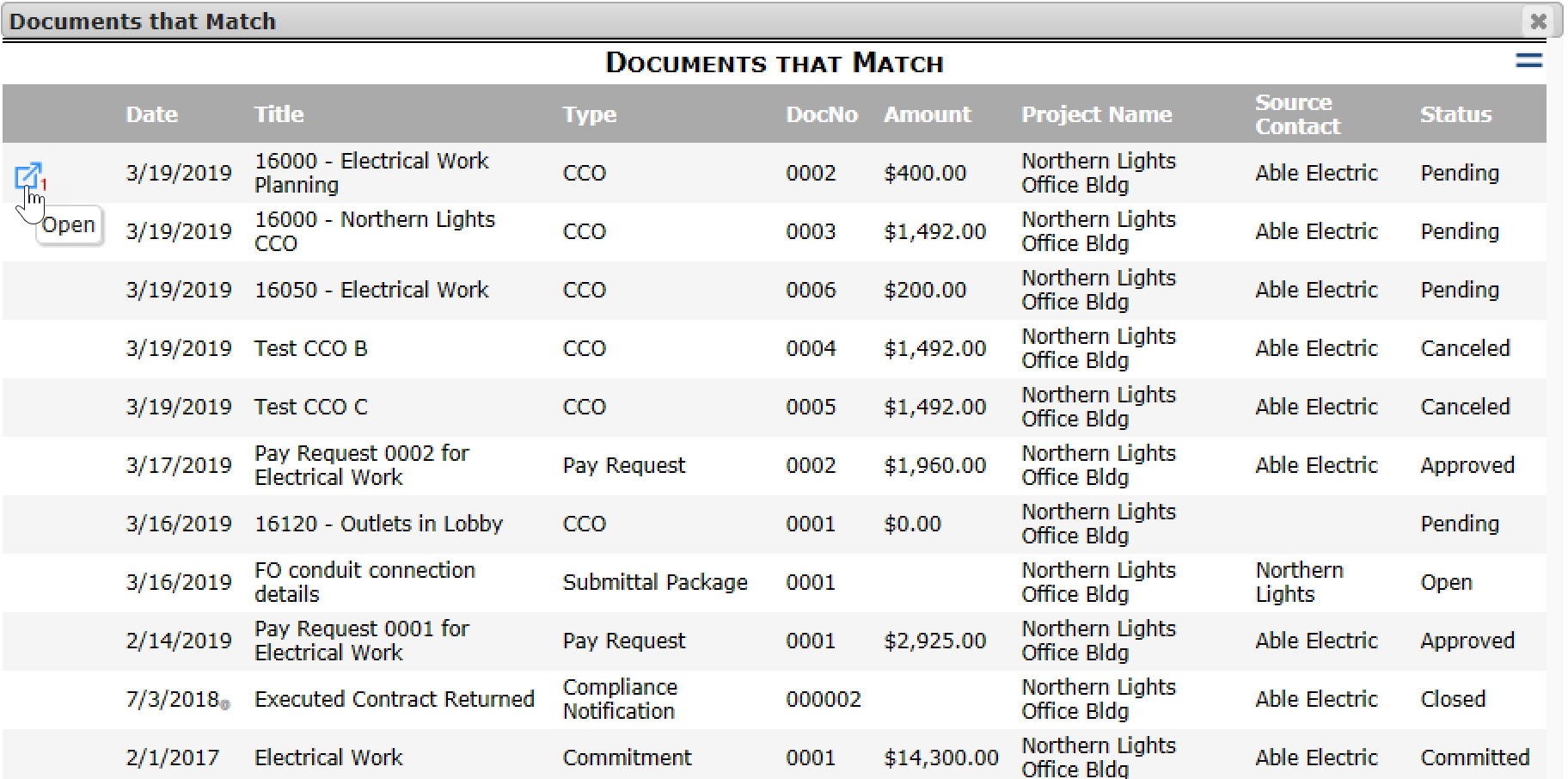
- You can open any of the documents from this window. You can also use the in-column filters to find the exact document desired.
- The Related Documents option opens a window that lists the Commitment that is related to the document as well as any other documents that are linked to that same Commitment, for example:
-
Find Commitment-related documents on the Catalog
- When you filter by Project ID and Commitment Doc Number, the results will show not only the Commitment but also any related documents (and more so if you also Include Closed) for example:
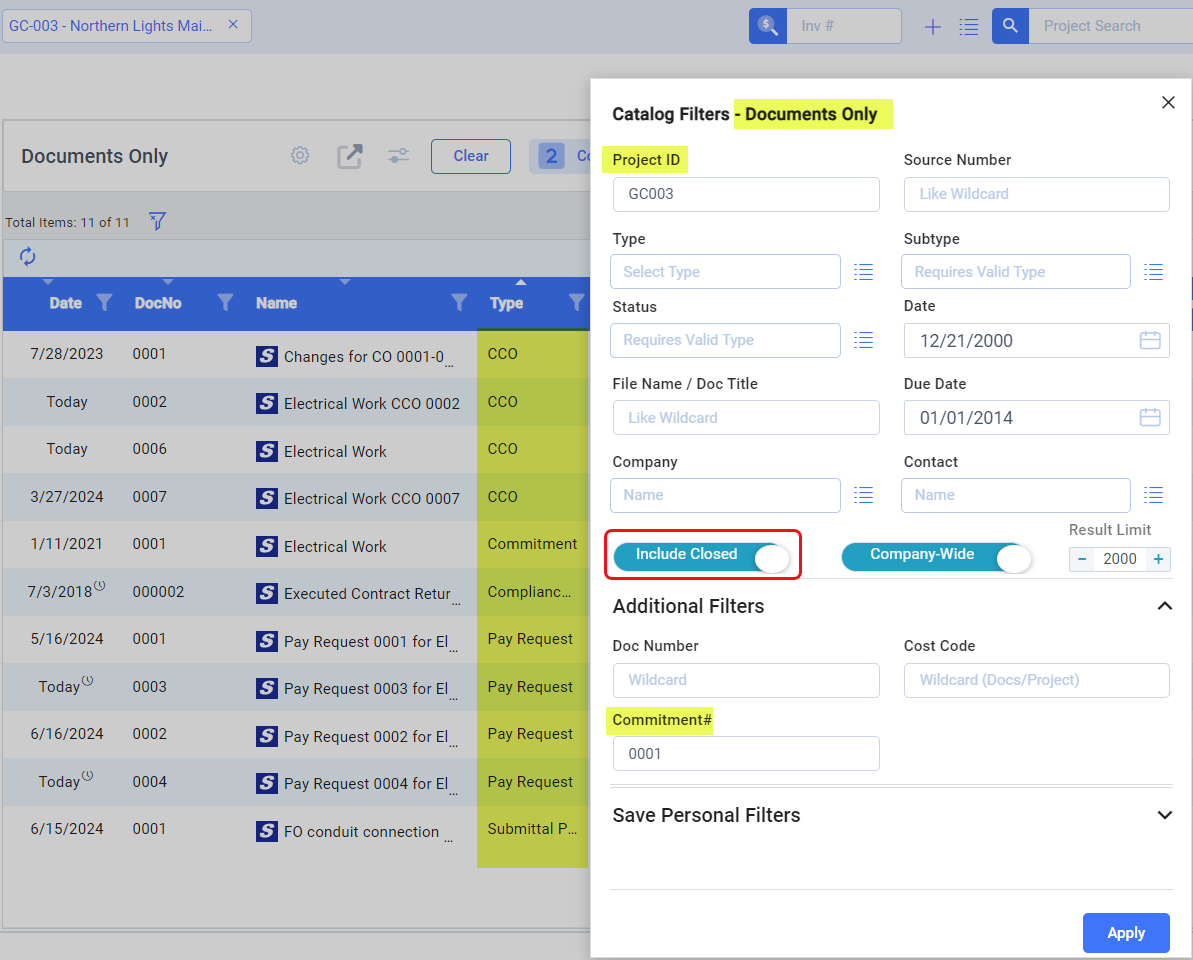 OR
OR
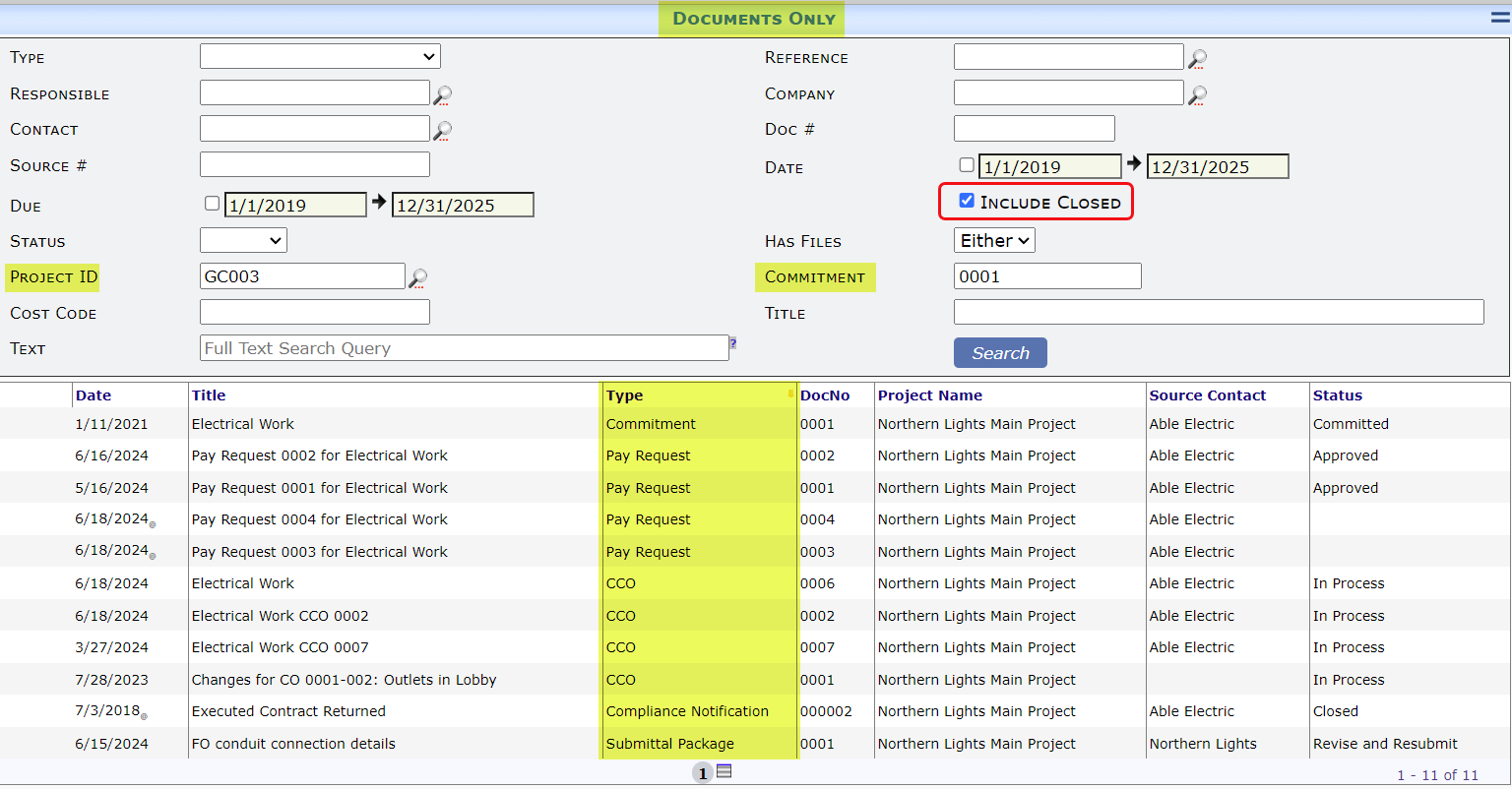
- You can open any document from the results list.
- When you filter by Project ID and Commitment Doc Number, the results will show not only the Commitment but also any related documents (and more so if you also Include Closed) for example:
Keywords: subcontracts
