When you log in, the Home Dashboard appears. Depending on your permission level, the Home Dashboard displays one to three parts: Inbox, Project List, and Watchdog Alerts.
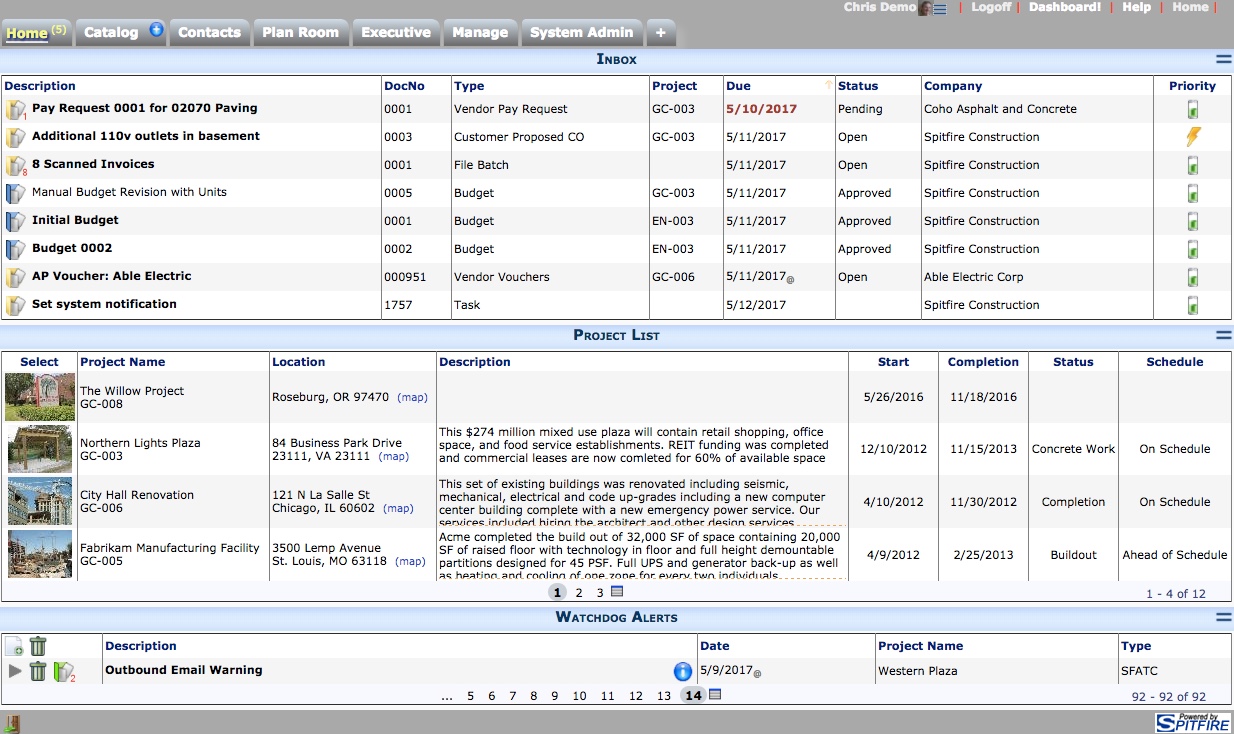
Categories:
Related Post
Special Bookmarks and Hidden TextSpecial Bookmarks and Hidden Text
Special bookmarks use advanced prefixes to do the following: sort and filter line items include computed values not sorted in the database Some values or amounts are computed dynamically on
Alert Types ToolAlert Types Tool
Overview Alert types are used for Alerts in your Spitfire system. Using the Alerts Type tool, found on the System Admin Dashboard, you can control which Alert types are active
Contacts: IndividualsContacts: Individuals
Types of Individual Contacts People in sfPMS are assigned one of the following types: Customer: people linked to Customer companies Vendor: people linked to Vendor companies Other: people linked to
