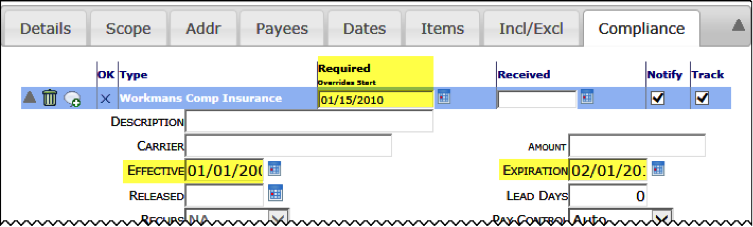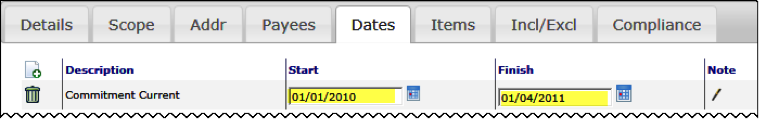When Compliance has been properly configured on your site, you can expect the following actions:
| Requirement is out of compliance. | ||
| Compliance Notification document route to subcontractor, vendor, assistant, etc. depending on automated route. | AND/OR | Messages on Commitment and Pay Request documents, and approval of Pay Request possibly blocked. |
Compliance Valuation
Compliance items are evaluated and determined to be either in compliance or out of compliance. Commitment, Pay Requests, and Vendor documents are evaluated every time you open or save the document. Other documents are evaluated for compliance issues once a day at whatever time was established during implementation.
sfPMS used a series of questions when evaluating Compliances. Depending on the answers to these questions, a requirement is deemed in compliance or out of compliance.
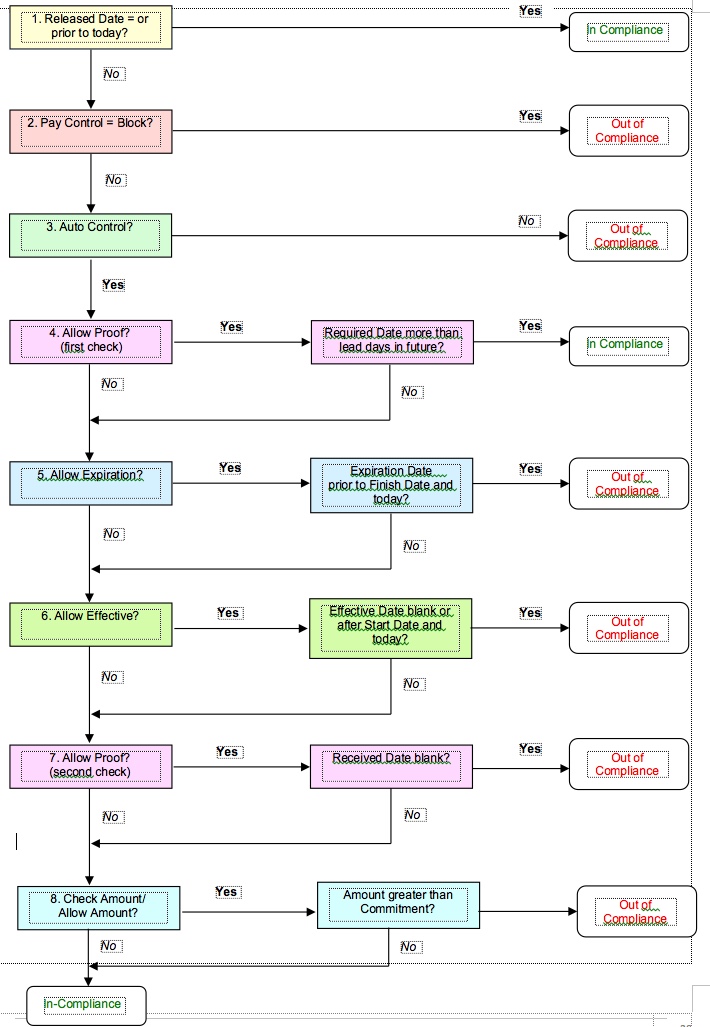
Example – Out of Compliance
In the document shown below, the Effective/Expiration date range (1/1/2009 to 2/1/2010) for the Workmans Comp Insurance does not cover the Start/Finish date range (1/1/2010 to 1/4/2011) on the Commitment. In addition, while the Workmans Comp Insurance is required, it has not yet been received. For both of these reasons, the Workmans Comp Insurance is out of compliance. When it is received, it will still be out of compliance due to the expiration date.