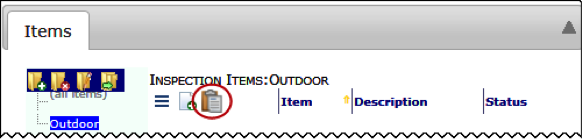Much like moving files into folders, you can “place” an Item into a folder. Unlike the folders found on the Catalog, these folders are specific to the document.
To move a file to a folder:
- From the Item Actions menu, click Show Folders.
- Click the Item you want to place in the folder. (The scissor icon will change color.)
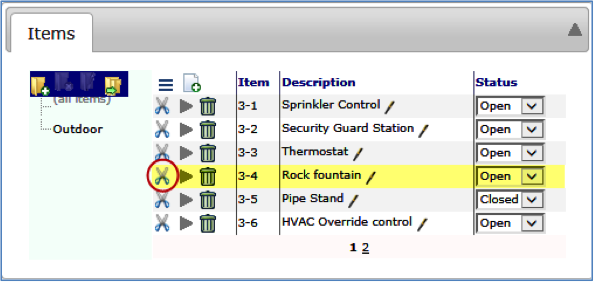
- (optional) Click other Items you want to move into the same folder.
- Click the folder you want to move the Item(s) to.
- Click Paste items here.