Question:
Is there a way to easily see the period distribution amounts for a particular cost code/account category that have been posted to EAC or FAC and how they compare to actual amounts?
Answer:
Yes. The Period Distribution workbook offers both a form and a graph that indicates a line-specific review of the distributed amounts posted to EAC or FAC versus actual amounts. (Amounts are distributed to either EAC or FAC depending on the Post To option selected on the corresponding Period Distribution document.)
Note: In V23, the Period Distribution Doc type was renamed Project Cash Flow and the Period Distribution (PD) workbook was renamed Project Cash Flow (PCF) workbook.
To view a period comparison in form mode:
- Right-click in an active cell for the desired budget line. The Period Comparison form will appear.
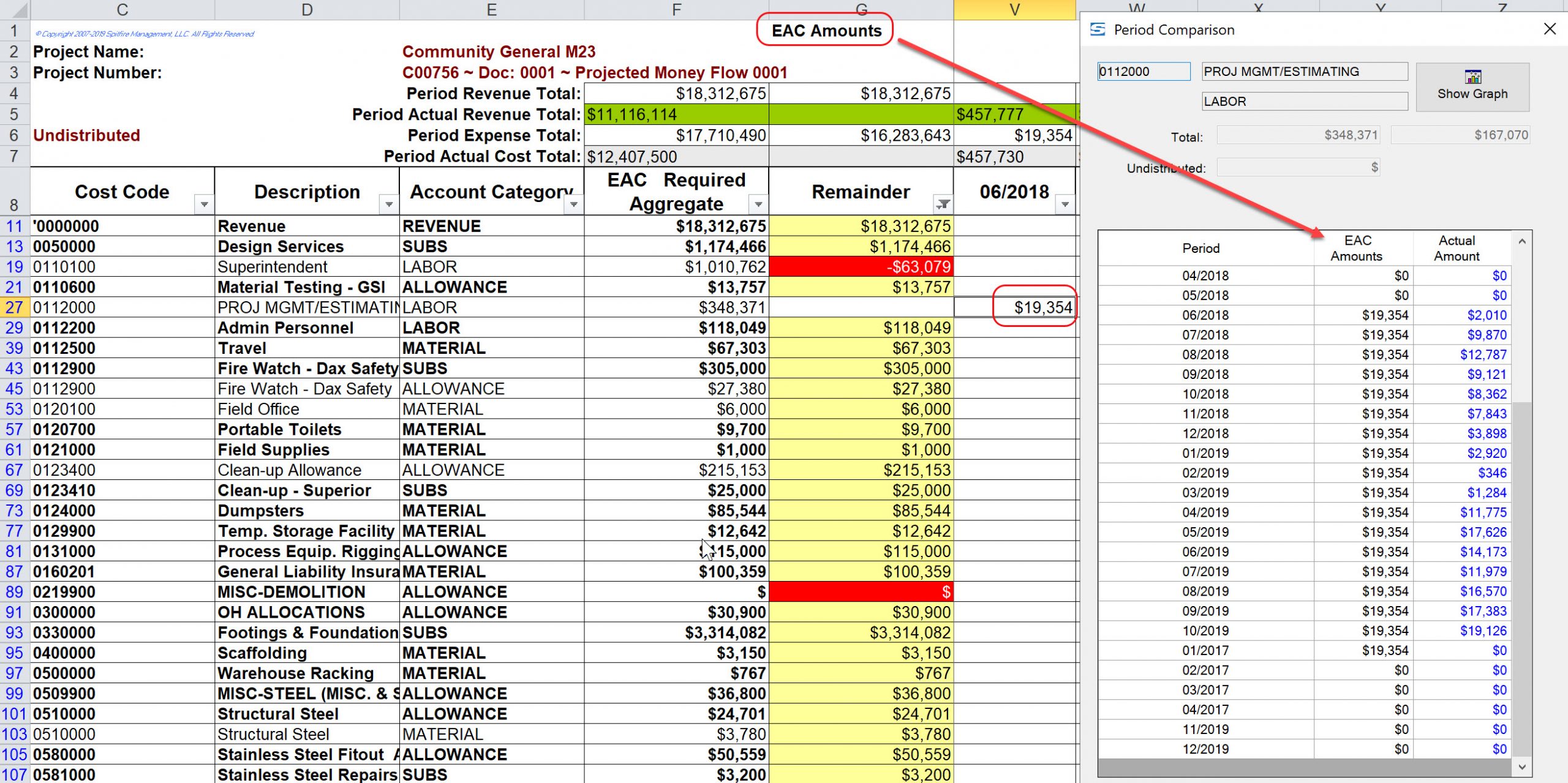
To view period comparison in graph mode:
- Open the Period Comparison form as described above.
- Click the Show Graph button. A new worksheet with the Period Comparison graph will appear in the PD workbook.
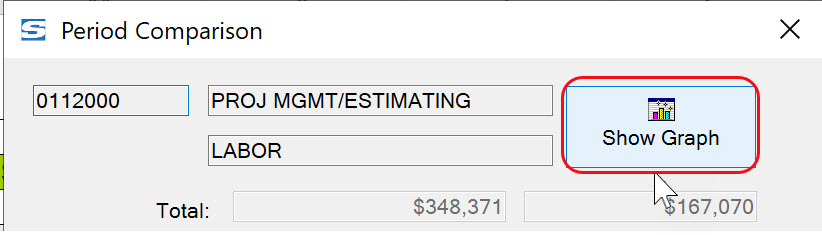
- Return to our Period Data sheet by clicking on the tab at the bottom.
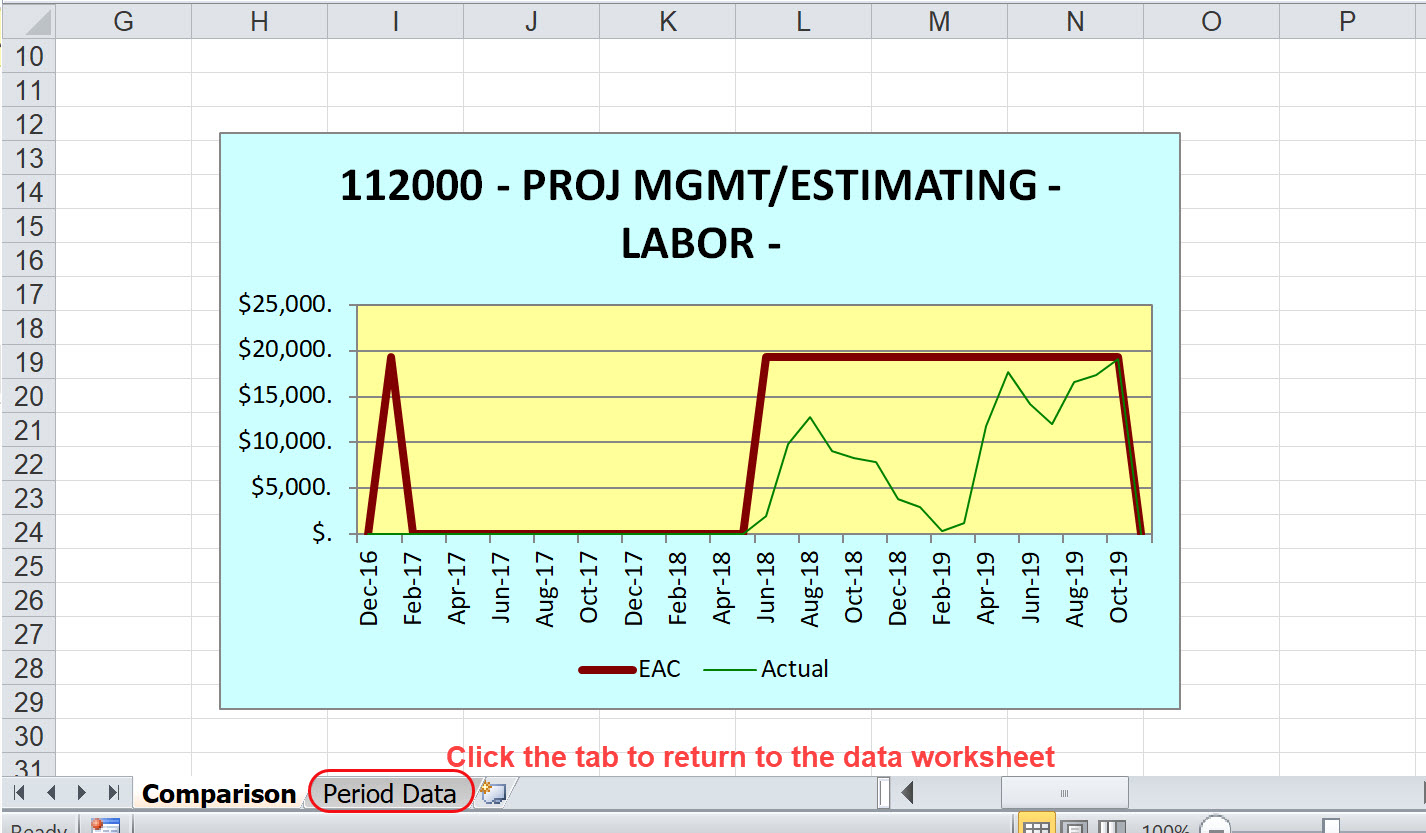
For Related Information:
See Period Distribution: An Overview
KBA-01776; Last updated: June 12, 2023 at 12:15 pm
