Question:
How can I tell or edit which account categories in Spitfire are offered for budgets?
Answer:
Microsoft Dynamics SL Integrated Sites:
- Open the Project Controller | Acct Category Maintenance screen in Microsoft Dynamics SL.
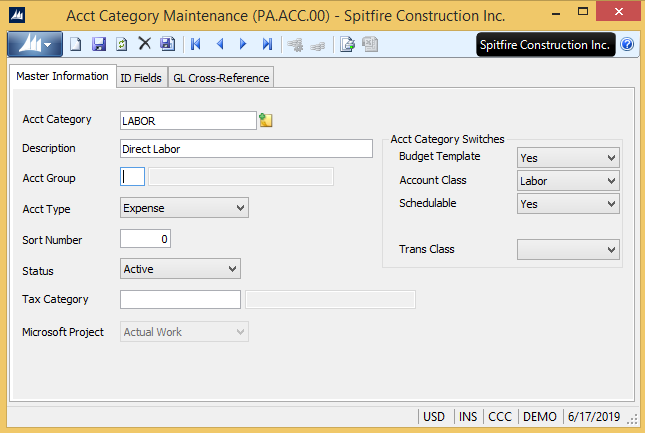
- Review each account categories. If you want the account category to be available in Spitfire’s budgets, the Budget Template in the Acct Category Switches must equal Yes.
- When you have verified/changed the Budget Template for your account categories, go to the System Admin Dashboard in sfPMS.
- Select the Account Categories tool.
- Click the icon to reload from Microsoft Dynamics SL.
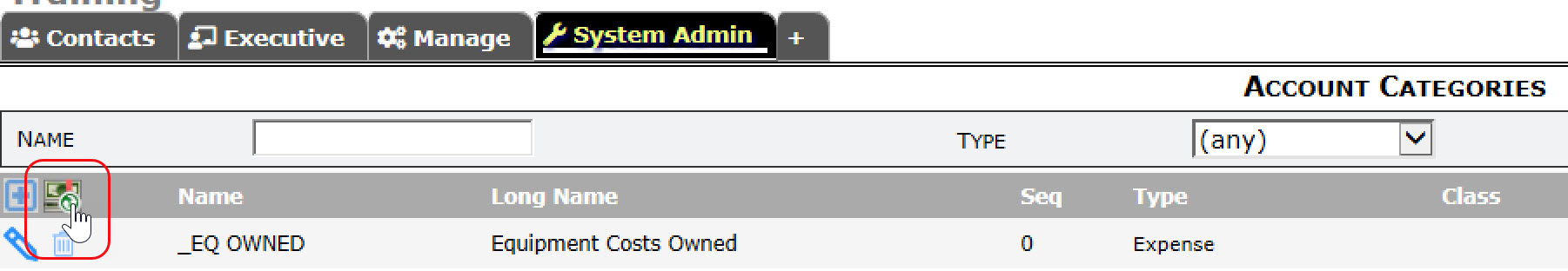
- The Budget column tells you whether an account category is offered for budgets.
- Save.
Other Sites:
- Go to the System Admin Dashboard in sfPMS.
- Select the Account Categories tool.
- The Budget column indicates whether or not each account category is offered for budgets.
- Click to change the X to a checkmark or vice-versa.
- Save.
KBA-01269; Last updated: April 21, 2020 at 13:29 pm;
Keywords: Account Category, Budget, Budgets, Integrated
