Question:
When I try to launch Spitfire, the ‘Starting Spitfire‘ message displays but Spitfire does not start.
Answer:
If McAfee SecurityCenter is running on the workstation, McAfee SiteAdvisor can be interfering with the launch of the Spitfire site. Disable McAfee SiteAdvisor Internet Explorer Add-ons:
- Select Tools from Internet Explorer
- Select Manage Add-ons | Enable or Disable add-ons.
- Highlight each of the SiteAdvisor add-ons, and select the disable radio button.
- Click OK.
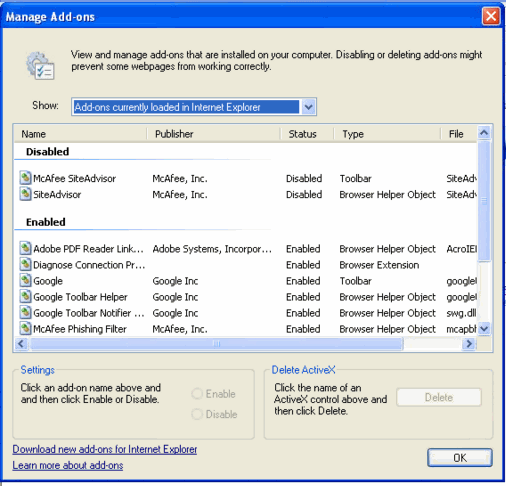
KBA-01287: Last updated: October 14, 2016 at 10:11 am;
Keywords: start, run, spitfire, launch, mcafee, siteadvisor, site, advisor