Question:
Once a file has been added to the Spitfire Catalog, can I get a copy to review elsewhere or at a later time?
Answer:
To get a copy of a file from the Spitfire Catalog:
- In the File section (in the Catalog, Project Dashboard, or Document Attachment tab), click
 to open the File Options menu.
to open the File Options menu. - Select Get Latest.
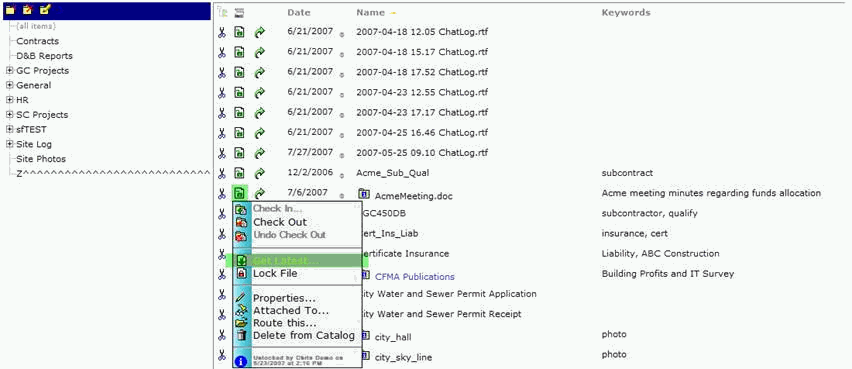
- Click Get and browse to a location on your local or network drive where you would like to save the file.
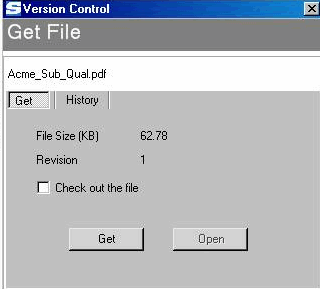
- (optional) Click Open to open the file you just saved using your workstation‘s software (for example, Microsoft Word or Excel). Whether you open it now or not, the file will be available (outside of Spitfire) for you to open at a later time.
Additional Comments:
See KBA-01080 for CheckOut/CheckIn instructions. More information about files can be found in the Focus on Files, Attachments and the Catalog Dashboard guide.
KBA-01314; Last updated: October 13, 2016 at 8:32 am;
