Overview:
The CustomerBlock rules provide a warning or blocking message based on customer status. If the customer’s status matches one specified in the rule, one of two actions will occur:
- The message indicated as the result value will be displayed and the Project Setup document will not be savable (thus preventing the creation of a new project for this customer).
- The message indicated as the result value will be displayed and if that message begins with the word WARNING, the Project Setup document will be savable so a new project can be created for the customer.
The CustomerBlock rule group is found in the Rules Maintenance tool on the System Admin Dashboard. Each rule in the rule group consists of a rule name and a result value.
Filter Value:
None
The CustomerBlock rules do not use filter values.
Result Value:
Any text
The CustomerBlock rules accept any text as the result value. A warning message must begin with the word WARNING.
Rules:
Reject-x
Specifies (in the result value) the message that will be displayed for the specified Customer document’s Reason code (as defined in the Code Maintenance tool). Codes can be up to eight characters long.
Status-x
Specifies (in the result value) the message that will be displayed for the document’s DocStatus code (as defined in the Code Maintenance tool) or the customer code defined in Microsoft Dynamics SL. Microsoft Dynamics SL supports the following codes: A (for Active), H (for Admin Hold), I (for Inactive) and O (for One time).
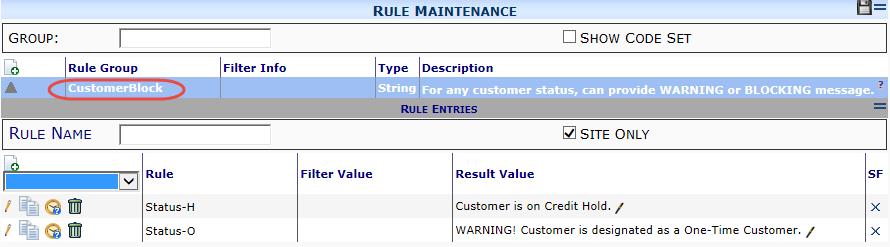
Additional Comments:
Microsoft Dynamics SL customer statuses used by the Status-x rule are stored in customer.status field.
KBA-01192; Last updated: October 20, 2016 at 11:08 am; green text = new
Keywords: block customer on hold, How can I block the creation of a new project for a customer or warn about customer status?
