Question:
Is there an audit trail when a document is deleted from the catalog?
Answer:
Yes. Use sfChest to find such information. sfChest (Spitfire Change History Exploration and Search Tool) can be accessed from:
- Any document. Select View Changes from the Document Options menu.
After you open sfChest:
- Click on the summary on the top right of the tool bar to open the ‘Load Changes that Match‘ dialog.
- Select That are the deletion of a record.
- (optional but recommended) Select xsfDocHeader from the Within drop-down menu. You can also restrict the Time Line.
- Click OK.
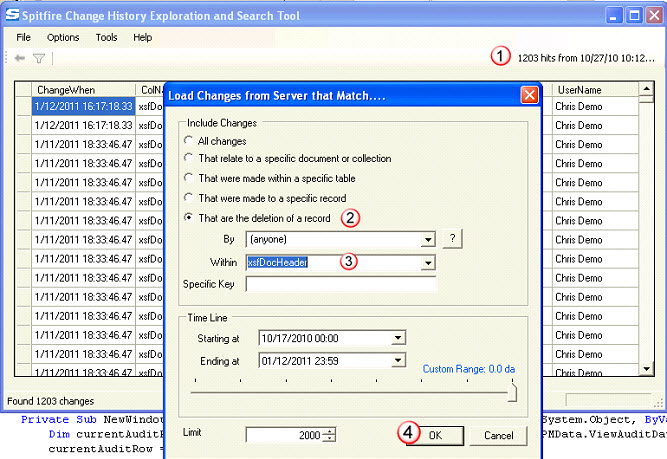
You will get a display that is basically one line per deleted row. Documents get two lines so you can see the old title.
- Click in the Info column of the document that interests you, then right click and choose New Window with Changes to this Document.
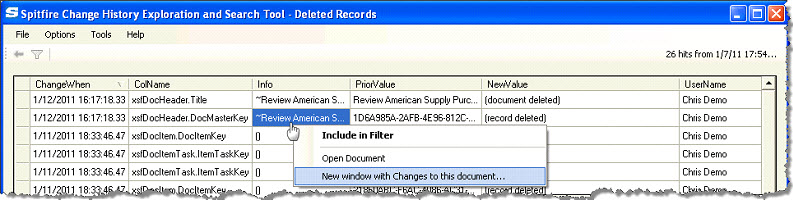
Additional Comments:
KBA-01332; Last updated: October 7, 2016 at 8:36 am;
Keywords: audit, document , delete, catalog