Question:
I understand that there are ready-made Supplemental Workbooks that I can use or modify. How can I get them?
Answer:
Spitfire‘s BFA (Budget, Forecast, Analysis), SOV (Schedule of Values) and PD (Period Distribution) workbooks can use Supplemental workbooks. You can create your own Supplemental workbooks. However, you can also access Supplemental Workbooks that have been created by Spitfire. You can then use those workbooks, either as-is or after modifying them. During implementation, a number of Spitfire-created templates were probably uploaded to your Spitfire site. You can access those through the Templates tool on the Manage and System Admin Dashboards. However, if you don‘t have them in the Templates tool, you can upload them yourself using ICTool.
To see what templates are in your site:
- Go to either the Manage Dashboard or the System Admin Dashboard.
- Look for one of the template types that corresponds to Supplemental workbooks:BFA Supplemental Workbook – a file in Microsoft Excel meant to be used with the BFA workbook.
PAPT – a Pay Application Print Template file in Microsoft Excel meant to be used with the SOV workbook.
Pay App (SOV) Supplemental – a file in Microsoft Excel meant to be used with the SOV workbook.
Period Distribution Supplemental – a file in Microsoft Excel meant to be used with the PD workbook.
To access Supplemental Workbooks from ICTool:
- Open ICTool.
- Select Install Base Folder from the View menu.
- Click ImplementationResources to open the folder. Subfolders hold the Supplemental Workbooks. Those in the BFASupplements folder hold Supplemental Workbooks to be used with BFA; those in the SOVPrinting folder hold Supplemental Workbooks to be used with SOV. (There are currently no pre-made Supplemental Workbooks for PD.)
- Open the correct folder and copy one or more files to your computer.
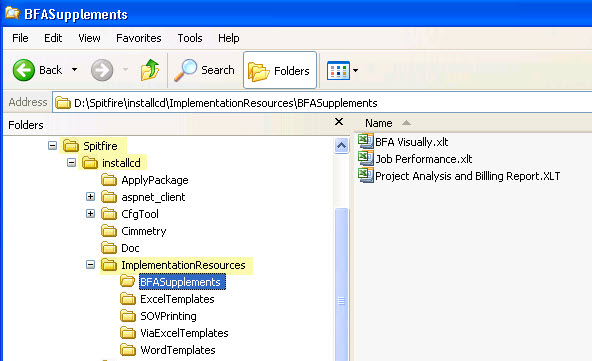
Additional Comments:
For more information see the Focus on Budgets and Period Distribution and Focus on SOV Billing guides and the White Paper [Spitfire BFA] Supplemental Workbooks.
KBA-01359; Last updated: November 16, 2016 at 8:56 am;
