Question:
My site is set up to process joint payments in Microsoft Dynamics SL, so I want to add the Joint Payee field to the Liens tab on the Pay Request Doc type. How do I do that?
Answer:
The Joint Payee field on the Liens tab is a renamed Note field on the Attendee tab.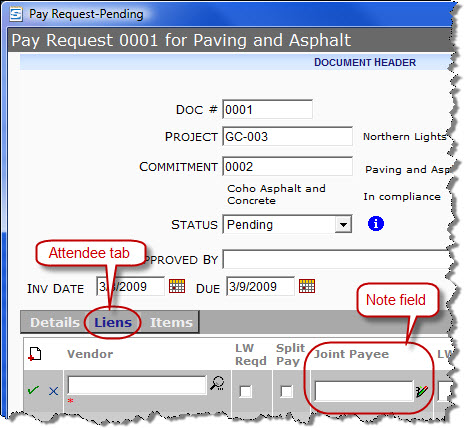
Use the UI Configuration tool to add the field to the Pay Request Doc type.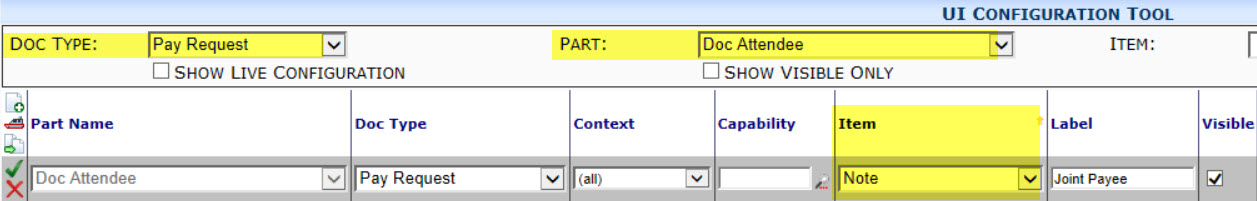
- Add a Label such as Joint Payee.
- Add 60 as the Length. (Because checks have a limited amount of space on the payee line, users should not enter more than 60 characters in the Joint Payee field.)
- Accept the row then save the UI Configuration tool.
Additional Comments:
Make sure that you have talked to your Microsoft Dynamics SL implementer about setting up the check printing routing properly before you make the change to Spitfire. The Joint Payee field will not work if Microsoft Dynamics SL has not been set up properly. See KBA-01537 for Microsoft Dynamics SL setup instructions.
KBA-01379; Last updated: October 17, 2016 at 13:15 pm;
Keywords: joint payment
