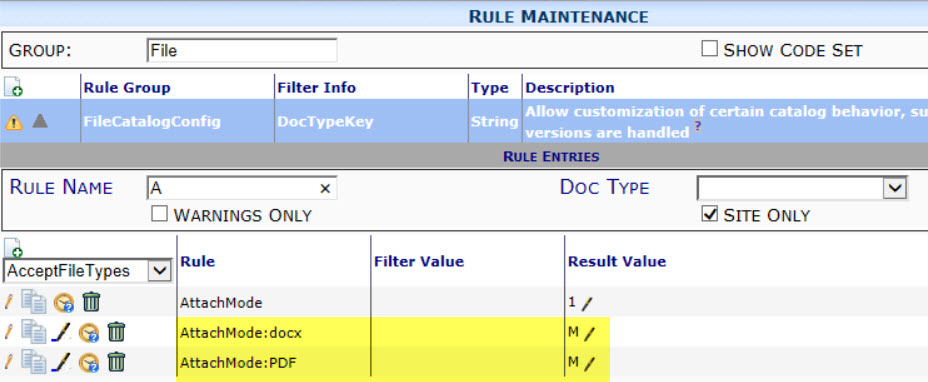Question:
When I attach files to a Spitfire document, I notice that some files say Native on the Incl column, but I want them to be Assembled, so I have to change them manually. Can I change the default?
Answer:
The Incl column on the Attachments tab indicates whether each attached file should be included when the document is routed via email.
- Files with Incl = Not Sent are not included.
- Files with Incl = Native are included in their original format (e.g. .DOCX, .JPG, .PPT, etc.)
- Files with Incl = PDF are included as PDF files, if the original file type can be converted to PDF.
- Files with Incl = Assembled are converted to PDFs (if possible) then merged into one PDF file.
To change the default for a particular file type:
- Go to the Rules tool on the System Admin Dashboard.
- Expand the FileCatalogConfig rule group.
- Add an AttachMode:ext rule for the specific file type. For example, if you wanted all .DOCX and .PDF files to be Assembled (result value = M) by default, you would enter the following two rules:
Additional Comments:
See KBA-01265 for more information about the FileCatalogConfig rules.
KBA-01415; Last updated: September 19, 2017 at 9:03 am;
Keywords: SMTP, attachments, Always, Never, include files, include attachment