Question:
I set up an predefined route for my Doc type and added the DocTypeConfig | AutoReroute rule (Rule Maintenance tool on the System Admin Dashboard), but my new document‘s route isn‘t resetting to my desired route. Why isn‘t it working?
Answer:
Several possible issues could be blocking your AutoReroute rule option from applying your predefined route:
- You or another user manually edited the Route on the new document.
- A different predefined route has already been found and applied.
- Your Doc type is included in the AutoAccept route. Spitfire considers SEQ 1 ‘accepted‘ as an edit to the standard route (SEQ 1 to DocCreator as Pending). So effectively this is the same as both of the above bullets (user manually edited and an automated route was already applied).
- At least one of the Routees in your automated route is DocResponsible or DocSourceContact and the user has not entered this information.
- The AutoReroute option is not set to 4 or 16.
In the example below, the RFI route cannot be applied until both the Responsible and the SourceContact are entered on the RFI. Once the information is entered, the route will be applied on the next Save (provided the user hasn‘t manually edited the route).
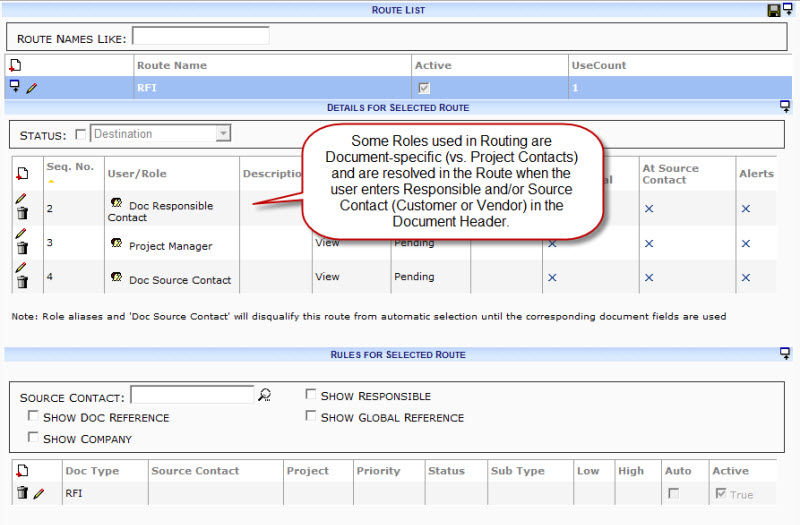
Because (normally) AutoReroute only applies until the first time a document route is found, it is critical that the system disqualify routes that would be incomplete. If you want to force one of these routes to apply, you can use the Append Route command on the Route Options drop down menu. You can also try Autoreroute options 16 or 4.
Additional Comments:
See KBA-01070, KBA-01164 and KBA-01341 for more information.
KBA-01423; Last updated: October 20, 2016 at 13:29 pm;
Keywords: AutoReroute not working, preconfigured route not resetting
