Question:
Users with System Admin rights can print reports, but none of the other users can. What needs to be fixed?
Answer:
Spitfire Users must be assigned a role that has been granted permission to Report Folders (System Admin | Report Folders). 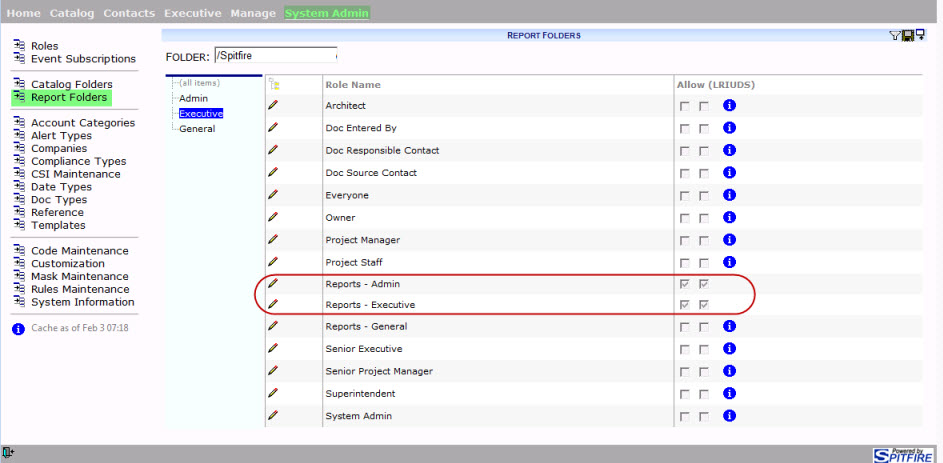
If the Report Folders tool does not display the folders, you will need to make the Spitfire SQL login have sufficient access to read the Report Server database.
Spitfire interacts with SQL Reporting Services at two levels: through the SSRS web services and the SQL Server database. Spitfire‘s Report Browser accesses the web reports using the credentials of the user entered in Spitfire‘s ICTool (SQL RS tab | SQL RS User/Password), but Spitfire‘s System Admin | Report Folders accesses the SQL Server database using the Spitfire SQL user credentials.
Additional Comments:
See KBA-01003, KBA-01087 and KBA-01417 for more information on this topic.
KBA-01416; Last updated: October 27, 2016 at 12:54 pm;
Keywords: SSRS, roles, SQL
