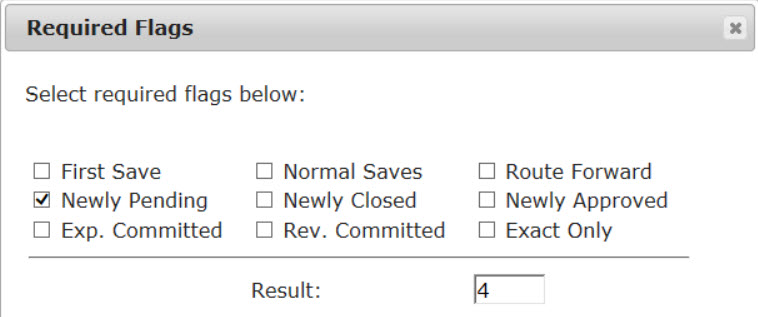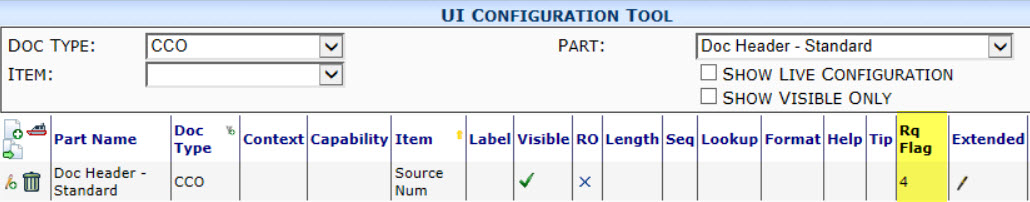Question:
Can I make a value (field) required?
Answer:
Yes.
- Use the UI Configuration tool on the System Admin Dashboard to add or edit the field (i.e., the Item on the particular Part).
- Enter a number in the Rq Flag column to control when the system will begin to require a value. For example, requiring a value before a document can become Pending implies the value is also required before the document can be Approved or Closed.
You can use the following numbers (values) in the Rq Flag field.
Note: when you type or click in the Rq Flag field, a pop-up will offer checkboxes. Click on the appropriate checkbox(es) to determine the number you need to enter in the Rq Flag field.
Value |
Means that |
| 0 | no value is required in the field. |
| 1 | First Save: a value is required in the field before the document can be saved, even on a brand new document. |
| 2 | Normal Saves: a value is required in this field before the document can be saved, after the initial save of the document. |
| 4 | Newly Pending: a value is required in this field before the document can be saved into a pending state (e.g., Pending status). |
| 8 | Exp. Committed: a value is required in this field before expenses can be posted. |
| 16 | Rev. Committed: a value is required in this field before revenue can be posted. |
| 32 | Newly Closed: a value is required in this field before the document can be closed (any Closed status). |
| 64 | Newly Approved: a value is required in this field before the document can be approved (any Approved status). |
| 2048 | Route Forward: a value is required in this field before the document can be routed on by the current routee.
This value can be combined with other values, for example: 2048+64 = 2110, which means that a value is required before the document can be routed on when it is in an approved state. |
| 4096 | Exact Only: a value is required in this field for the combination of all the checked values. Exact Only changes the criteria from an OR statement into an AND statement. Instead of First Save OR Route Forward, if you add Exactly Only, it would be First Save AND Route Forward. |
For example,
requires the user to enter a value in the Source # field on a CCO before the document can be saved as Pending.

When a field becomes required and is empty, the system will display the message:
Value required in [field label]
Additional Comments:
Character fields treat empty, null and ? as still required.
Hint: when using a drop down code set, use the code ? with a description that sorts to the top.
Caution: requiring a value can interfere with workflow scripts (unless the workflow takes into account the required values). Required field validation is bypassed for reversal (reopening or uncommitting a document).
KBA-01438; Last updated: September 18, 2017 at 11:30 am;
Keywords: advanced customization;RequiredBefore;required value; required field