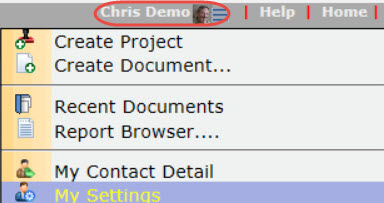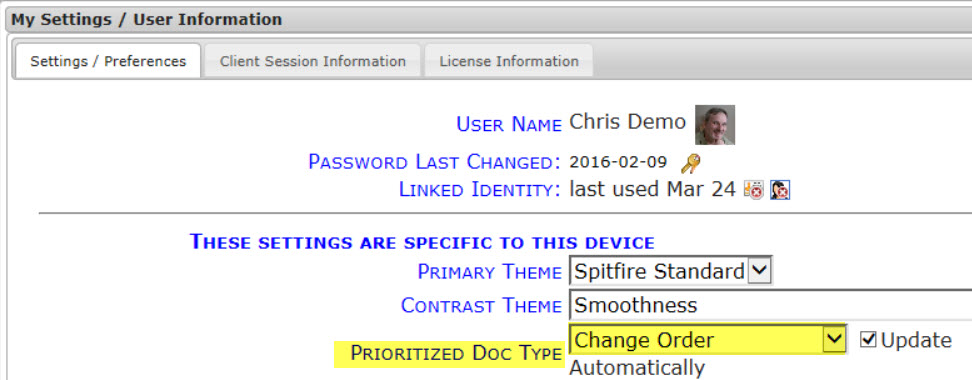Question:
Can I force the system to default to a certain document type on the Project Dashboard‘s document list after I log in?
Answer:
By default, when a user first visits a Project Dashboard, Spitfire displays the Doc type with the most open documents on that project. Afterwards, as the user moves from project to project, the system always displays the most recently selected Doc type.
Prioritized Doc Type
Each user can control the Doc type behavior separately on each of their devices. Go to My Settings and select the document type you prefer as the default for the current device in the Prioritized Doc Type drop down. Be sure to un-check the Update Automatically option.
Note: refer to KBA-01279 for information on how to configure the siteconfig.xml file.
Additional Comments:
Changing the site-wide default is a system-wide configuration, not a user specific setting. You can obtain GUIDs for Doc types using the Doc Type tool on the System Admin Dashboard.
KBA-01447; Last updated: September 19, 2017 at 11:41 am;
Keywords: Default documents on Project Dashboard