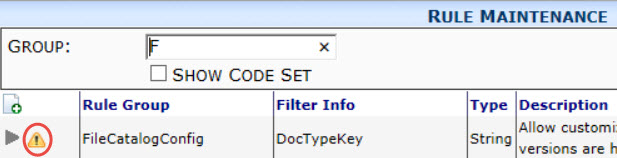Question:
What does the warning symbol on my rule mean?
Answer:
On the Rule Maintenance tool, Grid view, a warning icon means that the rule group has at least one invalid rule entry. Mousing over the icon indicates how many invalid entries the rule group has.
If you expand that rule group to get to Detail view, rules that are invalid also show the warning icon. If you mouse over a warning icon, a validation warning message appears.
Validation Warning Messages:
- Test Value is not recognized – the rule has an invalid name.
- Required Suffix is missing – the rule requires a suffix, which is missing.
- Test Value suffix does not match a customer ID – the rule includes a Customer ID as a suffix, but the supplied ID is invalid.
- Test Value suffix does not match a project ID – the rule includes a Project ID as a suffix, but the supplied ID is invalid.
- Test Value does not match a code set name – the rule requires a code set name, but the supplied code set name is invalid.
- Test Value does not match a code in codesetname – the rule requires a specific code of the indicated code set, but the supplied code is invalid.
- Test Value suffix [x] does not match a code in codeset – The rule includes a code as a suffix, but the supplied code does not match any codes in the indicated code set.
- Filter does not match an alert type – the rule’s Filter Value indicates an Alert type that is invalid.
- Filter does not match a any compliance type – the rule‘s Filter Value indicates a Compliance type that is invalid.
- Filter does not match a sub type code – the rule‘s Filter Value indicates a Sub type that is invalid.
- Filter does not match a doc type – the rule‘s Filter Value indicates a Doc type that is invalid.
- Filter does not match a project type – the rule‘s Filter Value indicates a Project type that is invalid.
- Filter does not match a vendor ID – the rule‘s Filter Value indicates a Vendor ID that is invalid.
- Rule does not support a Filter – the rule includes a Filter Value even though the rule does not accept filters.
- Result value must be numeric – the Result Value for the rule must be numeric and isn‘t.
- Numeric result value is out of range – the Result Value for the rule must be within a specific range of numbers and isn‘t.
- Result value must be true(1) or false(0) – the Result Value for the rule is not 1 or 0, which are the only valid values.
- Result value is not an account category – the Result Value for the rule is not a valid account category, which is the accepted value.
- Result value is not a doc type code set name – the Result Value for the rule is not a valid doc type code set, which is the accepted value.
- Result value does not match any doc type (common) code in code set – the Result Value for the rule requires a specific Doc type code of the indicated code set, but the supplied code is invalid.
- Result value does not match a code in code set – the Result Value for the rule requires a code of the indicated code set, but the supplied code is invalid.
- Result value does not match a user contact – the Result Value for the rule requires a userkey (GUID) for a Spitfire user and the supplied result value is invalid.
- Result value does not match list of allowed values – the Result Value for the rule is invalid.
- Result value does not match a catalog folder name – the Result Value for the rule indicates a catalog folder name that does not exist or is not spelled correctly.
Additional Comments:
Look up specific rules and rule groups on this site by using the search box on the upper right.
KBA-01465; Last updated: October 20, 2016 at 11:34 am;
Keywords: rule error, rule icon, rule symbol, invalid rule