Summary:
A number of factors control whether or not Unit columns (Scheduled Unit Qty, Scheduled Unit Rate, Previous Units and This Application Units) are displayed on the SOV workbook.
The SOV workbook will display Unit columns if:
- the Unit columns have a location greater than zero on the Setup worksheet for the Application worksheet. (The Setup worksheet is accessed through the Site Settings option.) For example,
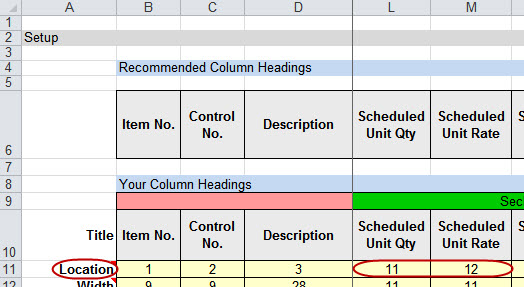
- the SOVConfig | SOVWithUnits rule is set to Yes/On and for specific subtypes for the Project Setup Doc type (if using Subtypes), for example:
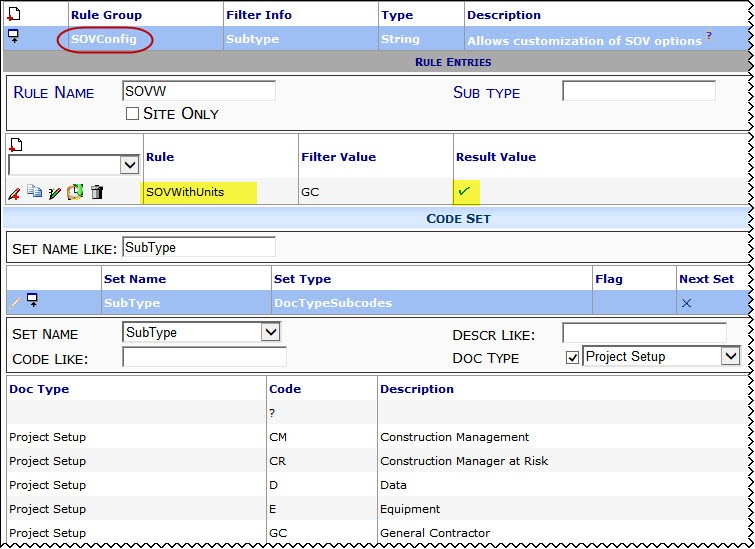
- the Project Subtype is set on the Project Setup document (if using Subtypes).
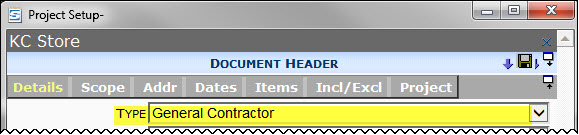
When the SOV workbook opens, the system checks the project for a project subtype. It then checks the SOVConfig | SOVWithUnits rule, looking for the result value for the project subtype. If the result is Yes/On, the system changes the visibility flag to Y for any unit column with a location greater than zero, irrespective of the site preferences. If the result is No/Off, the system changes the visibility flag to N for any unit column with a location greater than zero.
The end result is that the project subtype on the Project Setup document dictates if unit columns are visible in the SOV workbook, providing that the SOVConfig | SOVWithUnits rule has been set up for the project subtypes.
Additional Comments:
For more information about the SOV workbook, see the Focus on Schedule of Values (SOV) Billing guide.
KBA-01551; Last updated: October 27, 2016 at 9:31 am
Keywords: rules, units, Pay Applications,
