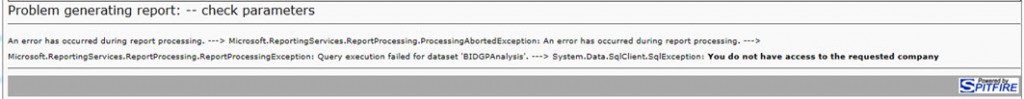Question:
When running certain reports, why do users get the message You do not have access to the requested company?
Answer:
sfPMS supports multiple divisions in your company setup. See the Company Division tool on your System Admin Dashboard.
- Every internal contact (e.g., employee) has a Division assigned on their contact detail.
- Non-project documents have a division assigned when they are created.
- Every project has a division assigned when it is created.
- Every project document (RFI, change orders, etc) inherits the project’s division.
When you run certain cross project reports, the data available is filtered by company division using the user division (from the Contact record) by default. But if the user selects a different division, then the system checks
- if the user has membership in an Executive Role that provides cross division access rights. (Ask your implementer how to set up this role.)
- if the user has the LIST | Can see all company divisions capability role (recommended).
If the user has neither permission, the report displays a message like the one shown below:
Custom Reports
Many sites have custom reports. Depending on when the custom report was authored, it may use an earlier version of the algorithm.
Additional Comments:
The ability to designate a role as an Executive role dates back to sfPMS V3 and is maintained for legacy compatibility. Use the capability!
KBA-01643; Last updated: September 19, 2017 at 12:14 pm ;
Keywords: none