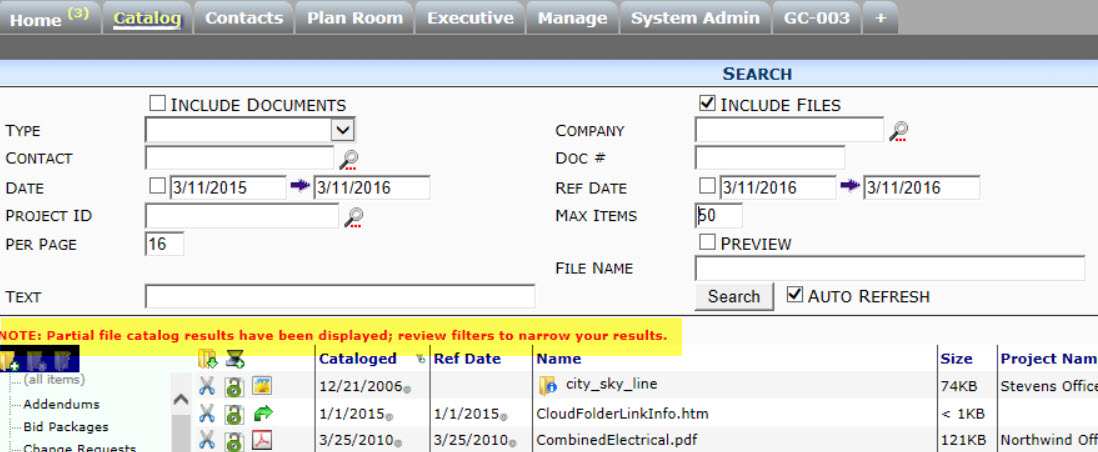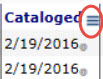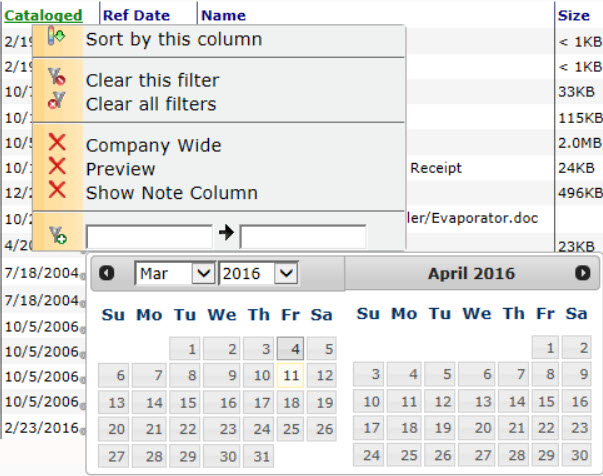Question:
What does the message Partial file catalog results have been displayed; review filters to narrow your results mean? How do I review filters?
Answer:
This message indicates that there are too many search results in the file list, so only some of them are being shown. You are instructed to use filters to decrease the number of files to be shown. There are two ways to use filters.
You might see this message on the Catalog Dashboard or the File part of a Project Dashboard.
Part Filters
As shown above, the filters for the Catalog Dashboard appear when you click either the Include Documents or Include Files checkbox. (For an explanation of some of the filters, see the Focus on Files, Attachments and the Catalog Dashboard guide.)
- After you select at least one filter, click the Search button to see more-focused result. Note: you might have to click the button twice for the list to change.
On a Project Dashboard, the filters are usually hidden.
To view the filters:
- Click the icon to open the Options menu, then select Show Filter.
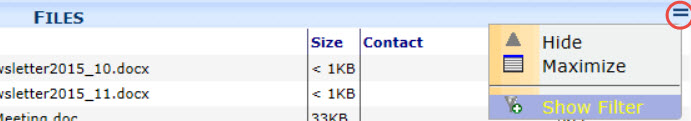
- After you select at least one filter, click the Search button to see more-focused result. Note: you might have to click the button twice for the list to change.
In-Column Filters
On certain columns in the file list, you have the option of selecting a filter for that column. For example, you can filter by dates on the Cataloged column and by filename on the Name column. If you mouse on a column header and a small icon appears, it means you can filter on that column.
- Click on the header of such a column. Options will appear that you can use to filter the file list.
Additional Comments:
You can also avoid this message if you select a folder to view only those files within that folder.
KBA-01644; Last updated: September 19, 2017 at 12:13 pm;
Keywords: not showing up