Request: Can Spitfire help people realize there is a Hard Copy person on the route who needs printouts?
Answer: Yes! Some messages appear if there is a hard copy routee on the document.
- If you add a hard copy routee to a route, or if a predefined route adds a hard copy routee to the document, the following message will appear:
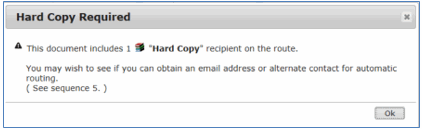
This is an informative message only, in case you were not aware that a routee was designated “hard copy” (which happens by default if there is no email for a person who is not a Spitfire user.) - When the document reaches the route sequence of the person at or before the hard copy routee’s sequence—Elizabeth is at the same sequence as Margie in our example—the following message will appear:
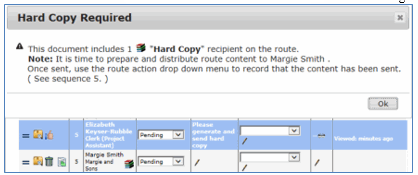
This is an informative message only, indicating that the routed content must be downloaded and printed. Once that is done, the current routee (Elizabeth in our example) should use the Send Document option on the hard copy routee’s row.
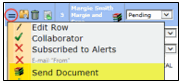
- If the current routee (Elizabeth) does not use the Send Document option and just clicks the Thumbs Up icon , the following message will appear:
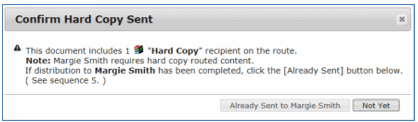
This message allows confirmation that the routed content was sent / given to the hard copy routee. If Not Yet is selected, the message will continue to appear each time the document is opened until Already Sent to name is selected.
See the technical white paper Hard Copies of Spitfire Document and Attachments for more information about hard copies
