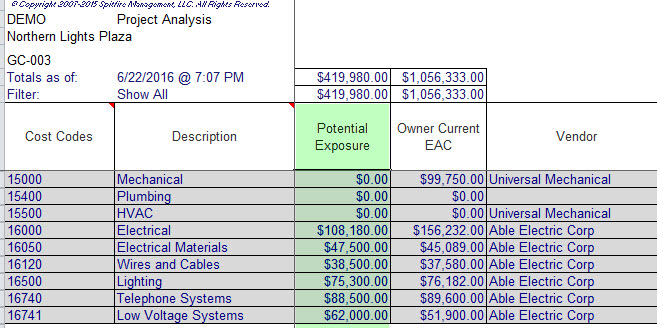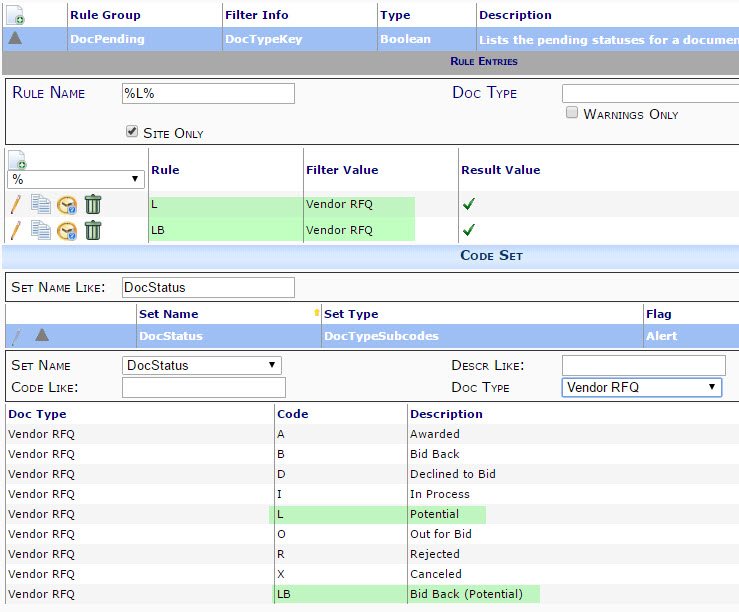Question:
How do I drive values into the Potential Exposure column in the BFA workbook?
Answer:
Spitfire supports Potential Exposure from RFQ and CCO documents matching certain statuses.
- When you set up statuses for your RFQ and CCO document types, decide which of these statuses will be for “potential exposure” costs. These status(es) may be mapped to an In Process or Pending document state—but not Approved or Canceled. (When a document has reached either Approved or Canceled, its potential has been fully resolved) If you plan ahead you might have all the potential statuses begin with the same letter (for example “L1”, “LF” etc).
- Set up the BudgetConfig | PotentialStatusLike rule.
- Place the potential values into the Original Estimate field on the document items.
When BFA creates a snapshot for a project, all the Original Estimates on CCO(s) and RFQ(s) with a “potential” status are included in the Potential Exposure column. If the BudgetConfig | PotentialPercent rule is checked, then the aggregate document Original Estimate is multiplied by its percent probability. A blank probability is zero.
Pending vs. Potential
One of the major effects of enabling Potential Exposure (for CCOs) is that some CCOs move from the PENDING SC column to the POTENTIAL SC column. This may better reflect certain statuses. In addition, RFQ values are never counted as PENDING subcontract amounts; enabling Potential Exposure provides visibility for RFQ risk in your financial snapshots.
Potential Status
Additional Comments:
See also
- BudgetConfig rule group
- DocPending rule group
KBA-01655; Last updated: September 20, 2017 at 12:12 pm;
Keywords: none