Question:
How do I disable an old sfPMS IIS Server?
Answer:
- In SERVICES.MSC, stop and disable asp.net state service and Spitfire Automated Task Controller (ATC).
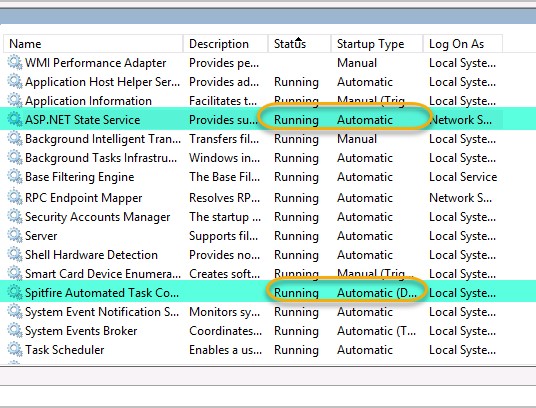
- In INETMGR, stop the Spitfire site.
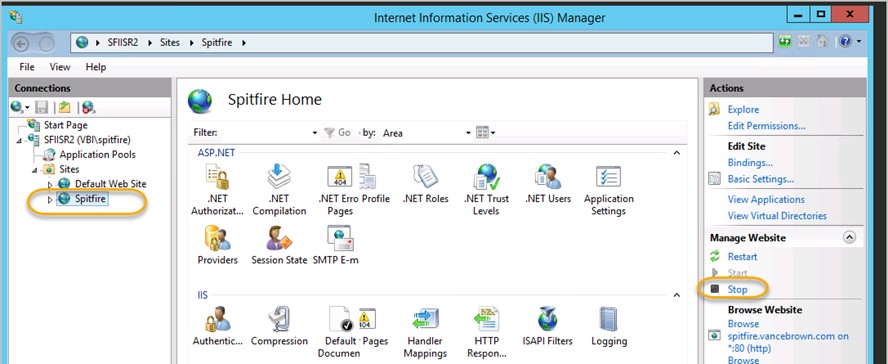
- (optional) In File Explorer, delete the contents of C:\Program Files (x86)\Spitfire\sfATC and C:\Program Files (x86)\Spitfire\wsAppRoots\vr-sfPMS.
- (optional) In Control Panel | Programs, uninstall Spitfire ATC and ICTool.
Additional Comments:
KBA-01669; Last updated: October 18, 2016 at 8:08 am;
