Question:
How do I enable the sfPMS Import Tool?
Answer:
Here’s how to prepare a workstation for using the sfPMS Import Tool:
- Select a workstation that is on the same LAN as the SQL server.
- Run the sfPMS Office Integrated browser (sfDash).
- Enable Dashboard Logging (see KBA-01634).
- Close sfDash.
- Restart sfDash.
- Log in as an administrator or a user with the SYS | Bulk Import Tool role capability.
- Expand the sfDash Options Menu and click on the Import Tool.
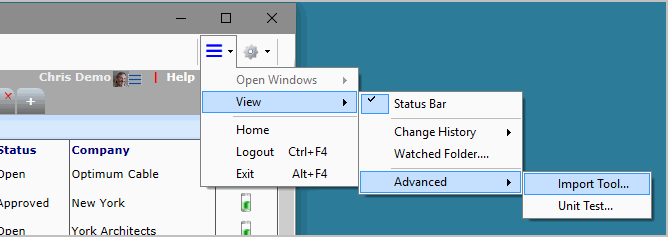
Import Workbooks
The import is driven by an Excel workbook with 2 or more sheets in a predetermined format. Your implementation specialist can provide a sample. Some of the common imports are
- Bids
- Budgets
- Commitments
- Compliance
- Contacts (Customer, Vendor, Employee, Other)
- CSI Codes
- Pay Applications (SOV)
- Pay Requests
- Projects
- Regions
See Also
Additional Comments:
Use of the Import Tool is an advanced topic and requires preparing Microsoft Excel Import workbooks in the proper format. Discuss importing with your implementation specialist!
This tool is meant as an aid in setting up your system. It bypasses some business logic and workflow and is likely inappropriate for use in daily SOP. Discuss this tool with your implementation specialist!
KBA-01673; Last updated: September 20, 2017 at 8:35 am;
