Question:
Sometimes Support asks us to send in the web application log for a case. How do we do that?
Answer:
Any user with global (special) access to the System Admin Dashboard can get the web application log file and send it to Support as requested.
If log file is larger than 21,000K, let Support know. The log file will need to be obtained directly from the IIS Server.
If the log required is for a previous day, see the Logs tab on the Diagnostics Tools page.
- At the System Info tool on the System Admin Dashboard, click the icon at the end of Logging.
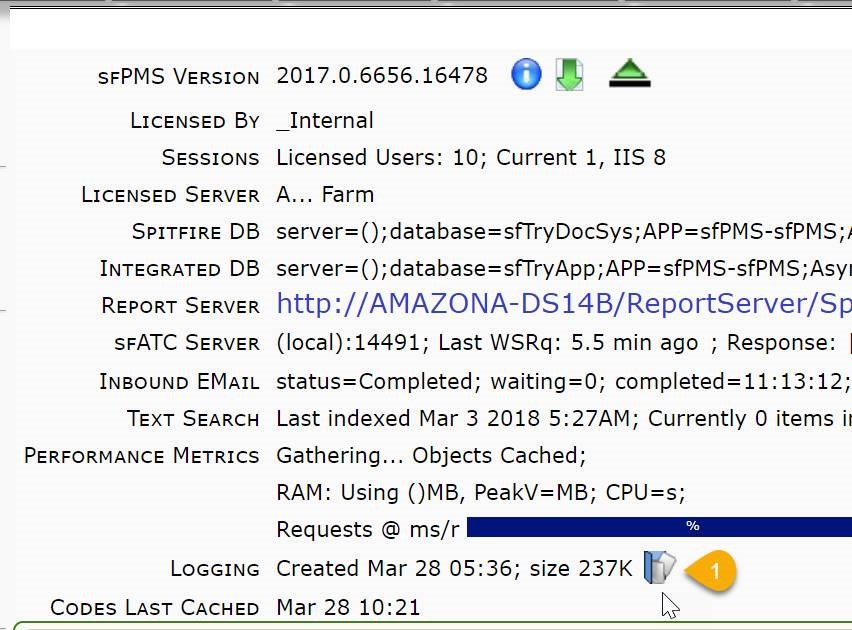
- The icon will change to a link. Right-click the link to SAVE AS the file.
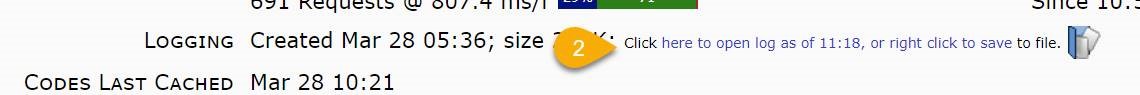
- Send the file to Support.
KBA-01725; Last updated: April 25, 2018 at 9:54 am
