Question:
We are going to integrate with a cloud storage provider. How must I configure my Project Setup documents in order to be able to sync files with the cloud drive?
Answer:
Your Project Setup documents must show the Cloud Storage drop-down on the Project tab. If they don’t, you need to make that field visible through the UI Configuration tool on the System Admin Dashboard.
- On the UI Configuration tool, select Project Setup Doc Tab as the Part.
- Select Cloud Storage as the Item.
- Add a row to make that field visible.
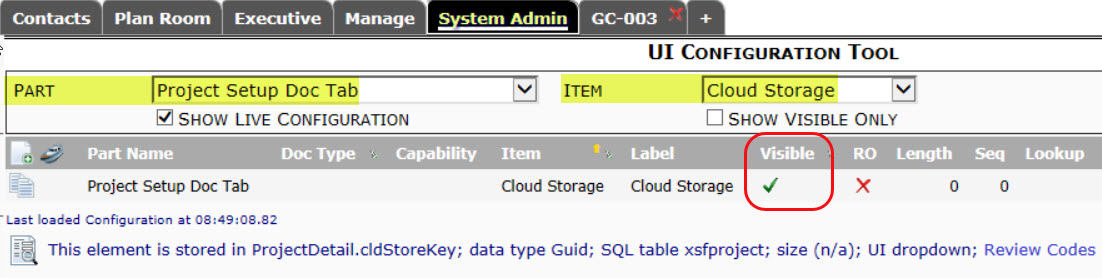
- Remember to save your changes.
When you add a provider to the Cloud Storage Tool (see KBA-01720), that provider will show up in the Cloud Storage drop-down.
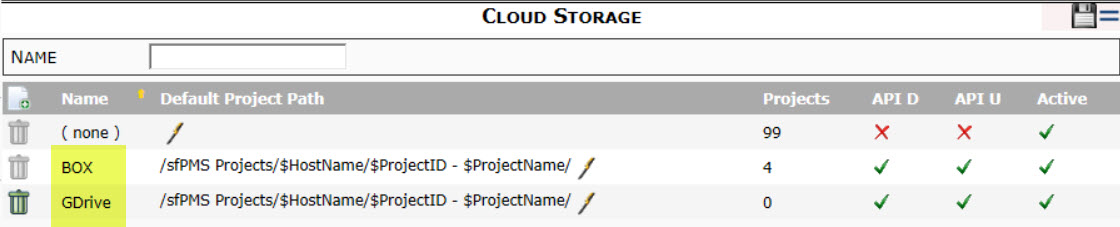
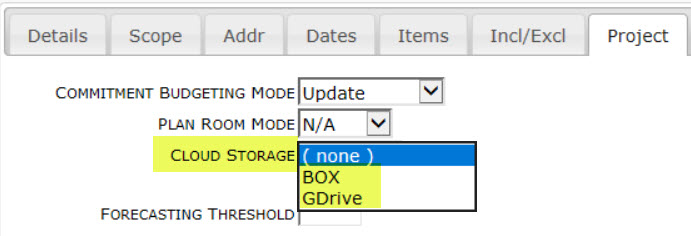
KBA-01726; Last updated: April 4, 2018 at 10:24 am
