Problem:
When trying to open a Microsoft Excel workbook (such as BFA or SOV), you get a message similar to this:
Cannot open a copy while the template 'sfBFA.xltx' is open.
Solution:
This error is likely caused by a Microsoft Excel Add-In. To resolve this issue:
- Open Excel outside of Spitfire.
- Go to the File menu and select Options.
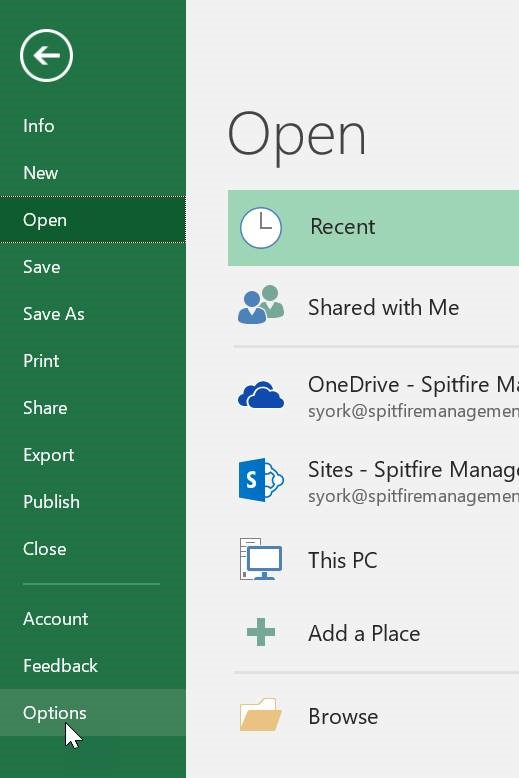
- In Excel Options, select Add-ins and look for the Manage drop-down at the bottom.
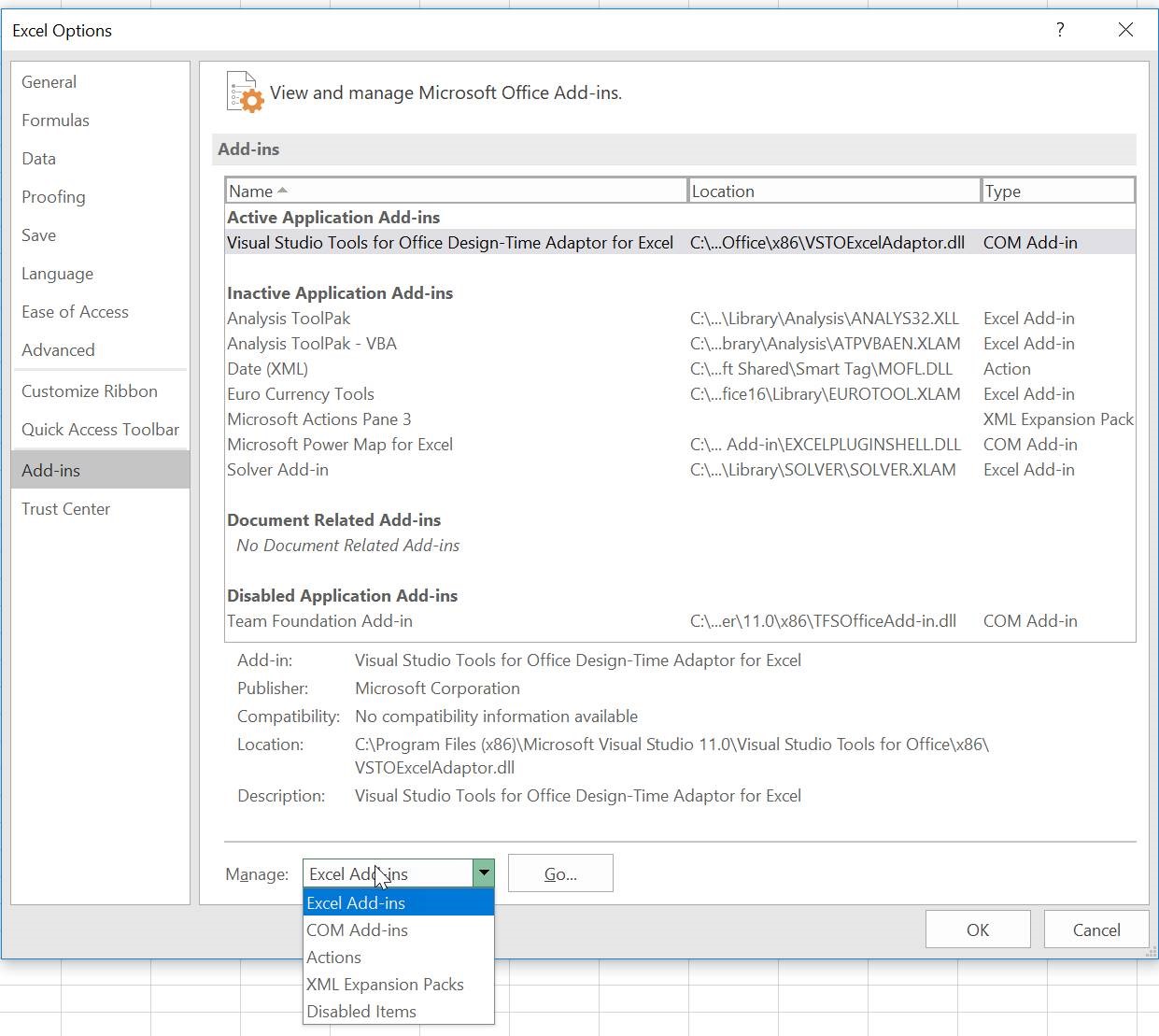
- Select Excel Add-ins then click Go.
- If anything is checked, uncheck it to disable it then click OK.
- Select the next option in the Manage drop-down (COM Add-ins) and repeat the process.
- Repeat for other options in the Manage drop-down. The idea is to disable ALL Add-ins.
- Click OK at the Excel Options window and close Excel.
- Back in Spitfire, you should be able to open your workbook now.
Additional Comments:
If you want to keep an Add-in:
- Disable it when you disable all Add-ins.
- Check that you can open the workbook in Spitfire.
- Enable the Add-in again.
- Check that you can still open the workbook in Spitfire. If you can, you can keep that particular Add-in enabled. If you can’t open the workbook in Spitfire, you’ll need to keep that particular Add-in disabled.
KBA-01739; Last updated: May 2, 2018 at 10:20 am
