Question:
Now that our site and templates have been set up for DocuSign integration, how do we indicate which routees should get routed content through DocuSign?
Answer:
You do so through your predefined routes, configured through the Routes tool on the Manage Dashboard. Note: this option is available in V2019+.
If you do not have a predefined route for your Doc type:
- Create a predefined route as explained in Adding and Editing Predefined Routes.
Once you have a predefined route for your Doc type:
- For each routee that should receive routed content through DocuSign:
- Change the Route Via option to Use e-Signing.
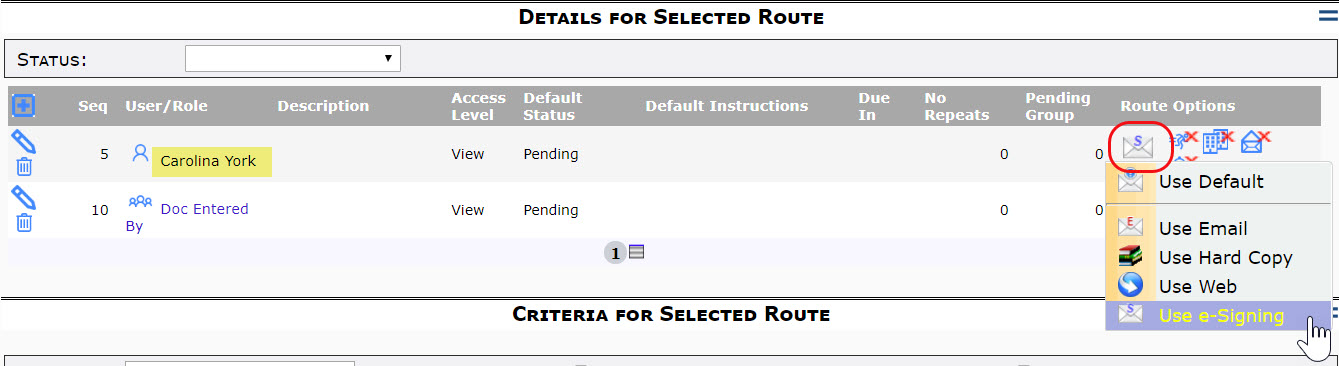
- You can route to multiple signers on the same Seq, even if one signer will have to sign before the other (assuming the order has been set up in the Template Signature Location tool–KBA-01754).
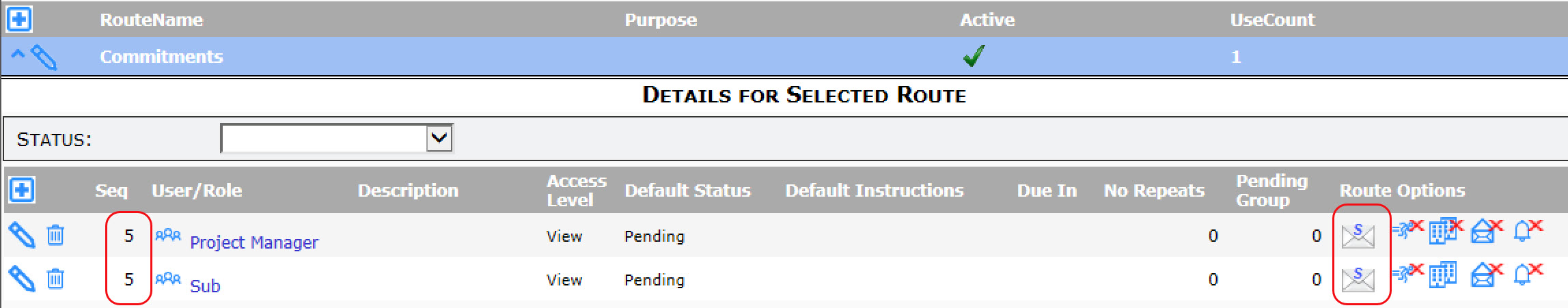
- Email Text and/or Email Body Templates are generated ONCE and handed off to DocuSign. DocuSign then sends emails to your individual signers. This means that all signers at that sequence will see the same route instructions.
- Remember to save.
- Change the Route Via option to Use e-Signing.
Note:
If you are using the eNotary feature of DocuSign (V2020+), you do not need to (and in fact should not) include the notary on the route. When properly set up (see KBA-?????) DocuSign will know to send the document first to the notary.
KBA-01755; Last updated: March 22, 2020 at 15:43 pm