Question:
We’ve just integrated with DocuSign and set everything up. What will our vendors get and need to do when we route them a contract for signatures?
Answer:
- When someone is routed an attached file that was created from a DocuSign-enabled template, that person will receive an email from DocuSign which contains something like this:
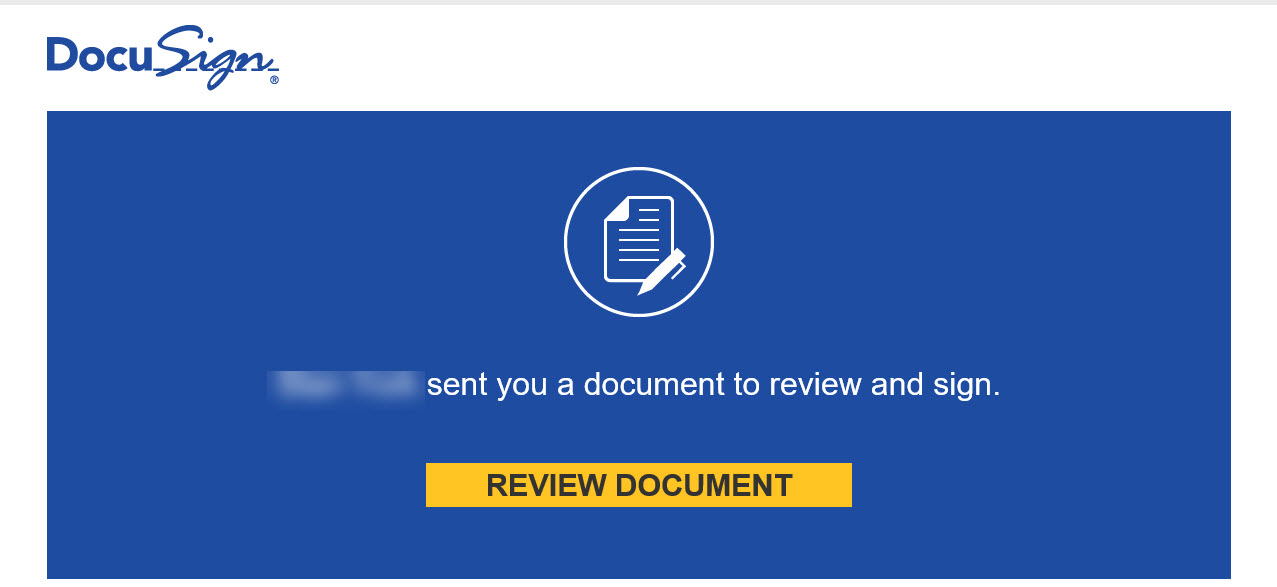
The following instructions are written as if you were the person receiving this email.
- Click the Review Document button.
- Check the I agree to use electronic records and signatures checkbox then click the Continue button.

- Review the document then click the Start tag.
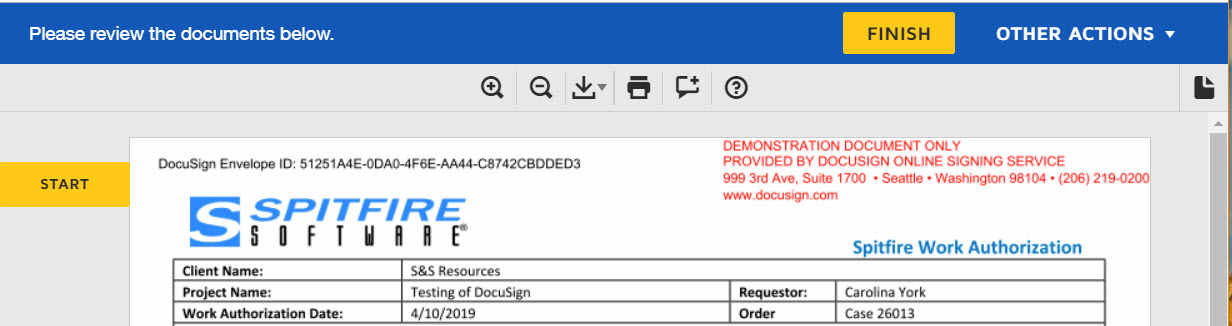
- The document will scroll to where you need to sign. Click on the Sign pointer.
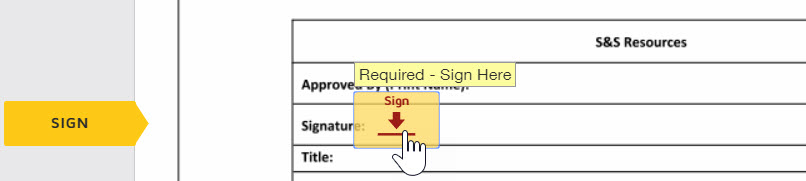
- The Adopt Your Signature window will appear.
- Change your full name or initials if necessary.
- Change the signature style if you’d like.
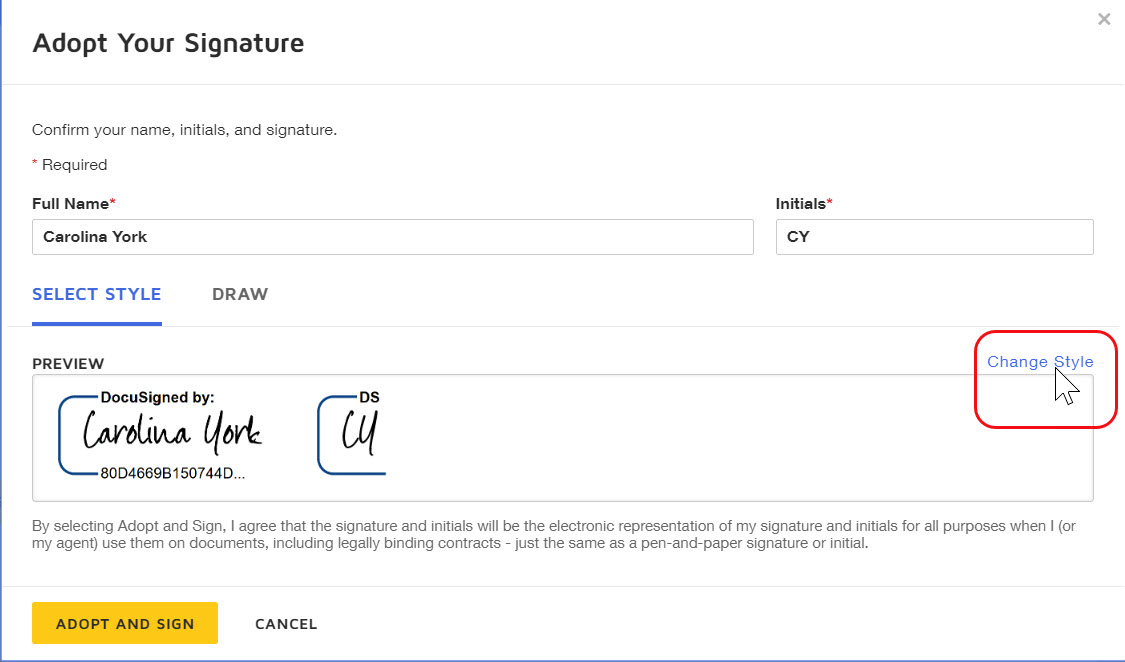
- Click the Adopt and Sign button. Your signature will be applied to the document.
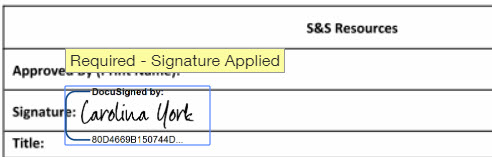
- Click the Finish button at the top.

- You will be asked if you want to get your own account of DocuSign to save a copy. Feel free to choose No Thanks.
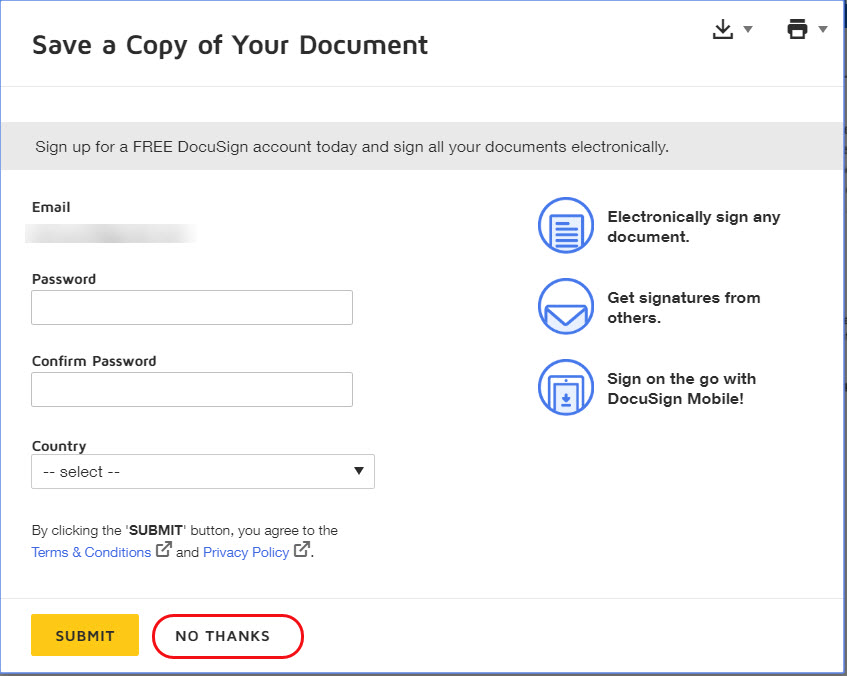
- That’s it, you’re done as you are notified by a confirmation message.
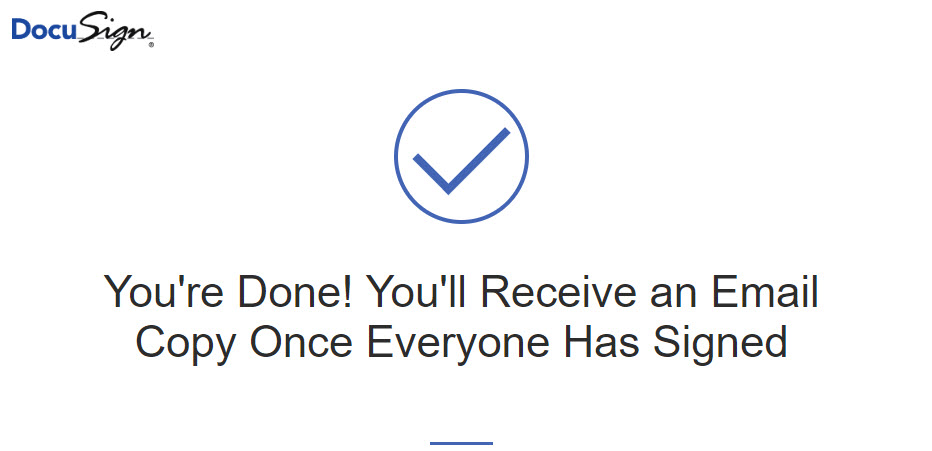
KBA-01758; Last updated: April 16, 2019 at 9:14 am
