Question:
Why am I getting a SendWBS watchdog alert?
Answer:
Such alerts (which show up in the Watchdog Alerts part for whoever has been designated to receive them) are triggered when there is an issue with the project’s Cost Code Maintenance screen syncing with the partner accounting system. Such an issue could affect subsequent Pay Requests and Budget Revisions.
The alerts say the following on the Description line:
XTS Error: System.Web.Services.Protocols.SoapException
When you expand the alert you will note the action type of SendWBS and the details of the issue, for example:
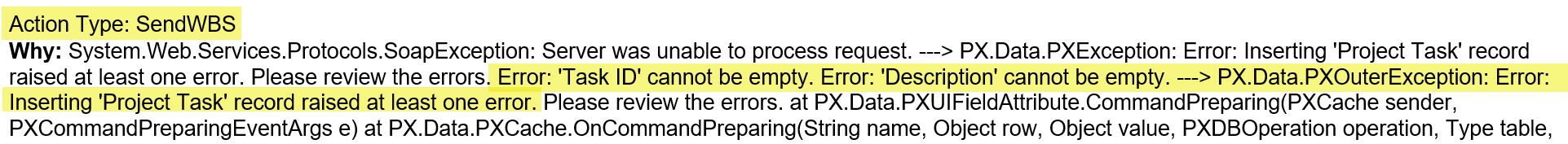
See an explanation of common reasons below.
‘Task ID’ cannot be empty | ‘Description’ cannot be empty
The Cost Code Maintenance window cannot include a row with an empty Task ID or an empty Description.
- Open the Cost Code Maintenance window on your project.

- Find the row with an empty Task ID and/or Description and make that row inactive.
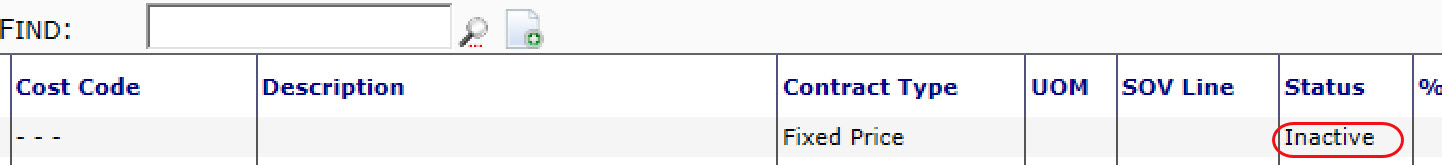
- Save and close the Cost Code Maintenance window. Syncing should resume correctly after a few minutes.
KBA-01769; Last updated: August 13, 2019 at 7:44 am