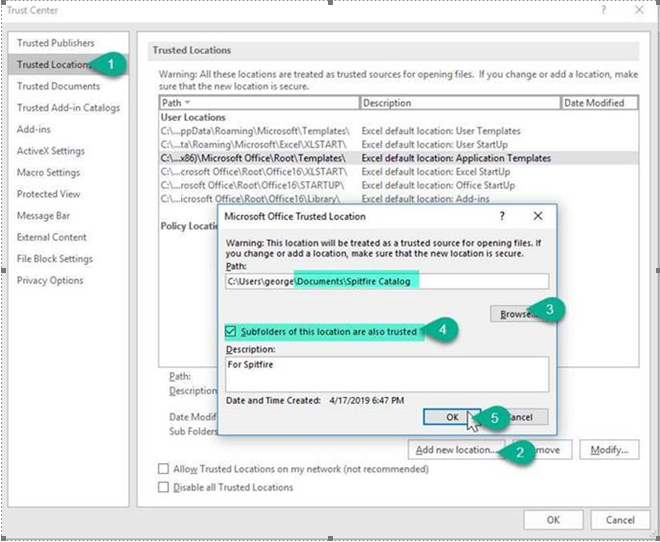Problem:
If you have a complex Budget prep or estimating workbook, Microsoft Excel may discard any preset macro signatures that have been established. The issue is discussed on Microsoft Technet. Also, Microsoft from time to time resets Excels trust based on Authenticode Signing.
Solution:
An alternative is to use “Trusted Folders” in addition to Trusted Signers.
Open the Excel Trust Center dialog and
- Selected Trusted Locations on the left.
- Click the Add new location… button.
- Browse for Documents and find the Spitfire Catalog folder.
- Check the Subfolders of this location are also trusted option.
- Click OK to close all dialog boxes.
Additional Information:
If the Documents\Spitfire Catalog folder does not yet exist, it will be created for you if you edit a Word or Excel template from a document using sfDash.
If you use complicated Supplemental Workbooks, the same principle applies to the Documents\Spitfire Export folder. Repeat the steps above and substitute Spitfire Export in step 3.
KBA-01770; Last updated: October 22, 2019 at 20:30 pm