Problem:
When I try to open the SOV or BFA workbook from my document, it shows the Excel Logo and then hangs. Others can open the same workbook. When I look at the log file I see System.Runtime.InteropServices.COMException. What does that indicate?
What might be causing this problem and how do I fix it?
Solution:
The most likely reason for BFA or SOV to hang so early in the loading process is that there are or were third-party add-ins for Excel on this workstation.
- In Excel, open the Excel Options dialog and choose Add-ins.
- Select Excel Add-ins at the Manage drop-down toward the bottom.
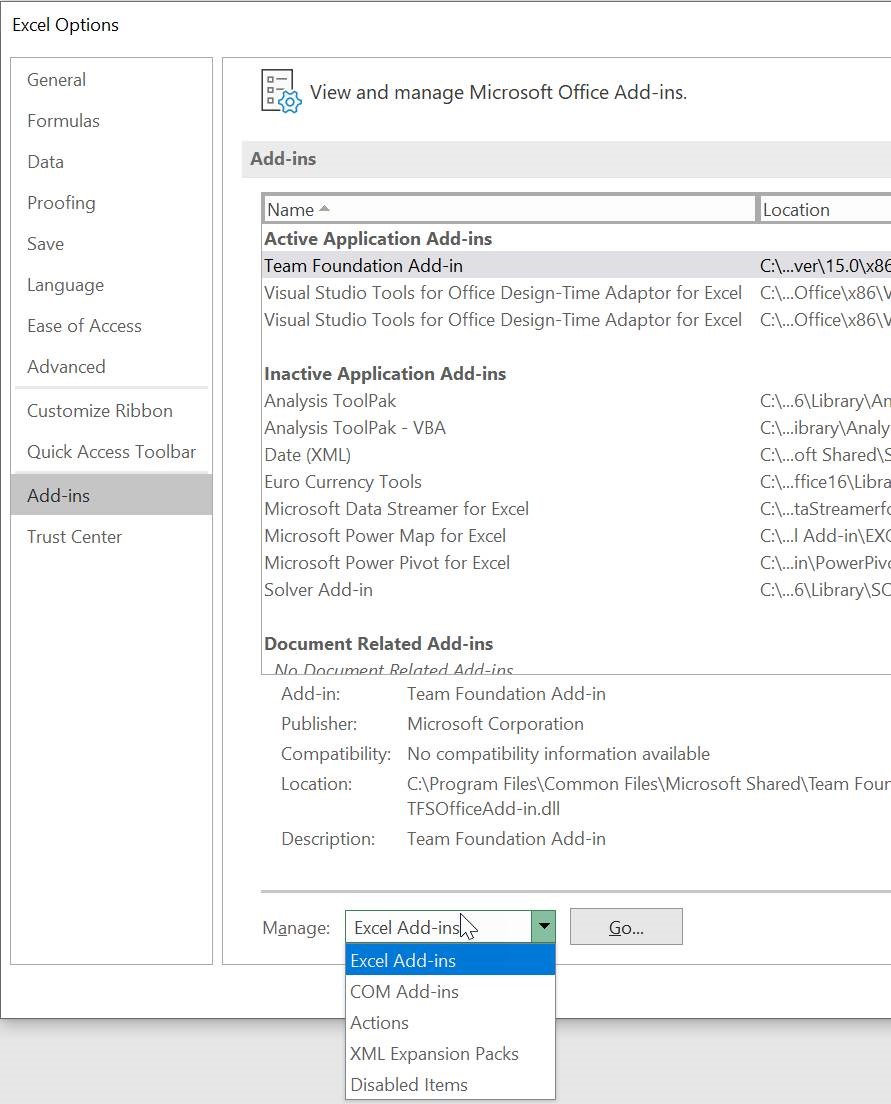
- Compare the listed Add-Ins to ones that are on a different workstation where the BFA/SOV does open.
- Repeat steps 2 & 3 for each type [COM Add-ins, Actions, etc.]
- Remove or disable any questionable components.
KBA-01802; Last updated: June 17, 2022 at 10:02 am
