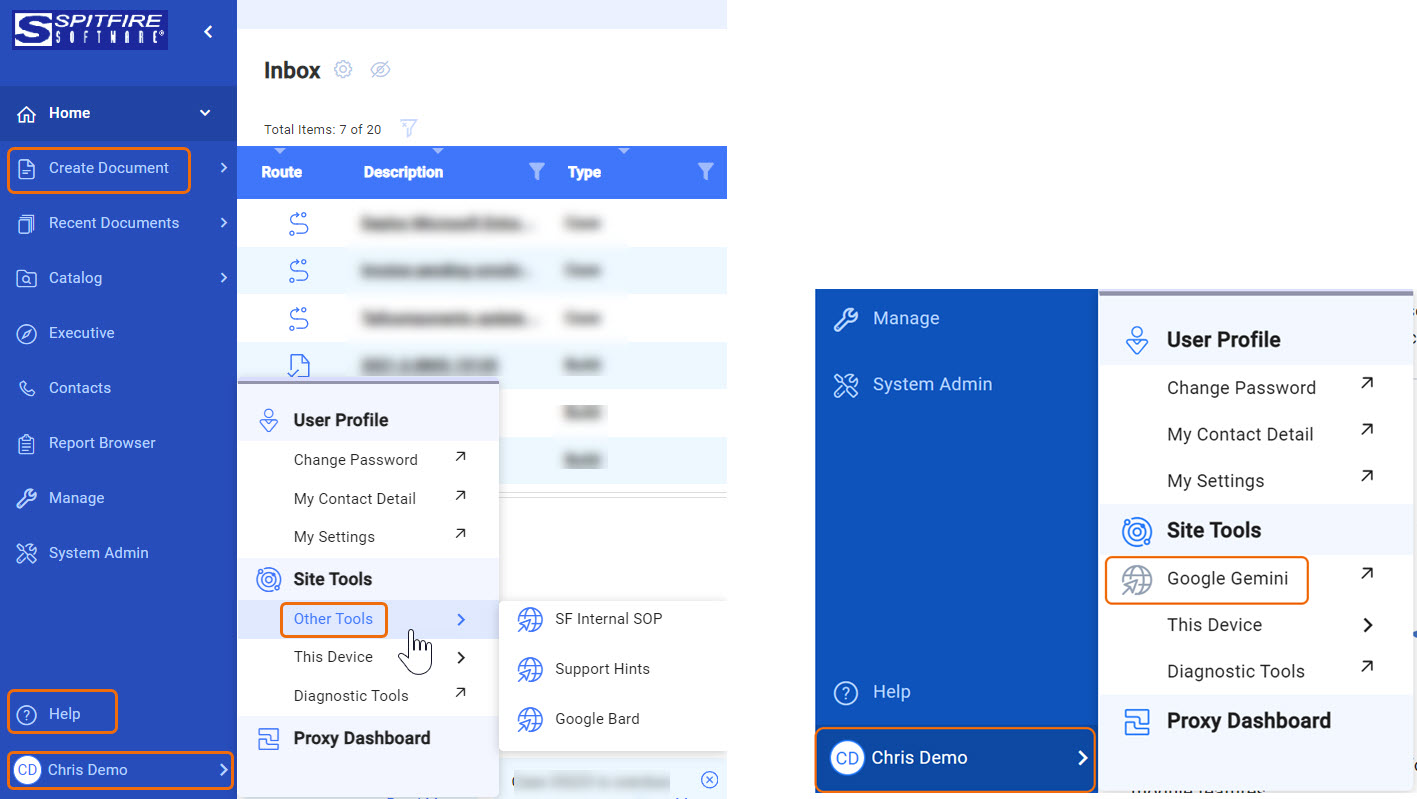Background:
The Create Document, Help, and Site Tools | Other Tools menus on your Spitfire site can be modified to hold custom entries. These menus are found in the following locations. Note: Options for the Site Tool | Other Tools menu are not recommended for Classic UI because extra steps are required.
In Power UX:
Note: if there is only one option for Other Tools, that option will appear directly in the Site Tools section, as shown in the second picture.
In Classic UI:
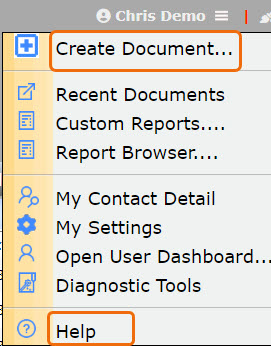
How to Add Entries:
There is currently no UI for adding entries to this menu. You can do this using a tool such as SQL Management Studio or Azure Data Studio, for example:
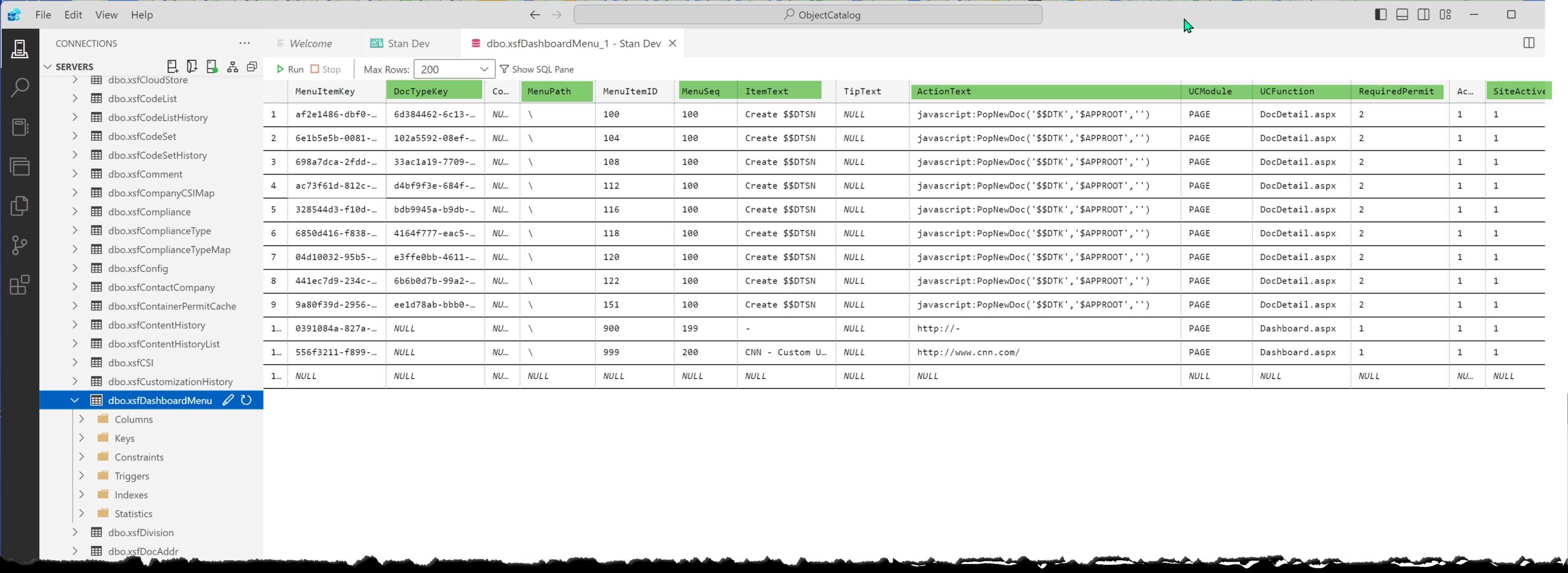
The columns are
- MenuItemKey — a GUID that will be filled in automatically.
- DocTypeKey — the relevant Doc type GUID. This enables support for user-based permission sensitivity and site name substitution. You can get the value from the System Admin Doc Type tool.
- ContainerKey — unused at this time; leave NULL.
- MenuPath — generally a backslash (\) or Help|
- MenuItemID — a unique number. Important: your custom entries should use ODD numbers!
- MenuSeq — a number that determines where the menu choice is placed.
- 22-25 — The Site Tools | Other Tools Menu
- 26-29 — The Help menu.
- 100-199 — The Create Document Menu
- ItemText — the text for the menu. Note that $$DTSN is replaced by the Doc type site name.
- TipText — the optional additional descriptive text.
- ActionText — the command that gets run. (In the example below; $$DTK gets replaced by the Doc type GUID.) Examples:
- javascript:PopNewDoc(‘$$DTK’,’$APPROOT’,”)
- https://www.cnn.com/
- UCModule — the xsfUCFunction module for permission-sensitive entries.
- UCFunction — the xsfUCFunction UCNAME for permission-sensitive entries.
- RequiredPermit — a bit masked level on the above capability:
- 1=Read;
- 2=Ins;
- 4=Update;
- 8=Delete,
- 16=Special.
- Active — must be 1.
- SiteActive — is 0 for inactive or 1 for Active.
KBA-01846; Last updated: February 22, 2024 at 11:01 am