Question:
The Outbound Queue tab on my Diagnostics page shows a number of Alerts, all with the same message: The server response was: 5.2.2 Mailbox full… QuotaExceededException.MapiExceptionQuotaExceeded… What do these alerts mean and what can I do to get my outbound emails out?
Answer:
This message means that the (often Office 365) mailbox assigned to Spitfire is full.
To deal with a full mailbox:
- Visit Outlook – Storage but be sure to authenticate as the Spitfire Email account.
- Review the quota and determine if you want to increase it. (50GB is standard.)
- Short term: find the Sent Items folder and empty it. This should give you the room needed to get your emails outs.
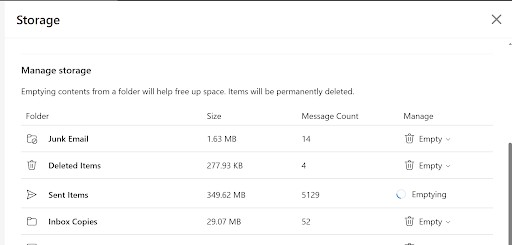
- Long term: use the Microsoft Admin tools to set a retention policy for this account that fits within your storage quota.
KBA-01873; Last updated: July 16, 2025 at 8:45 am
