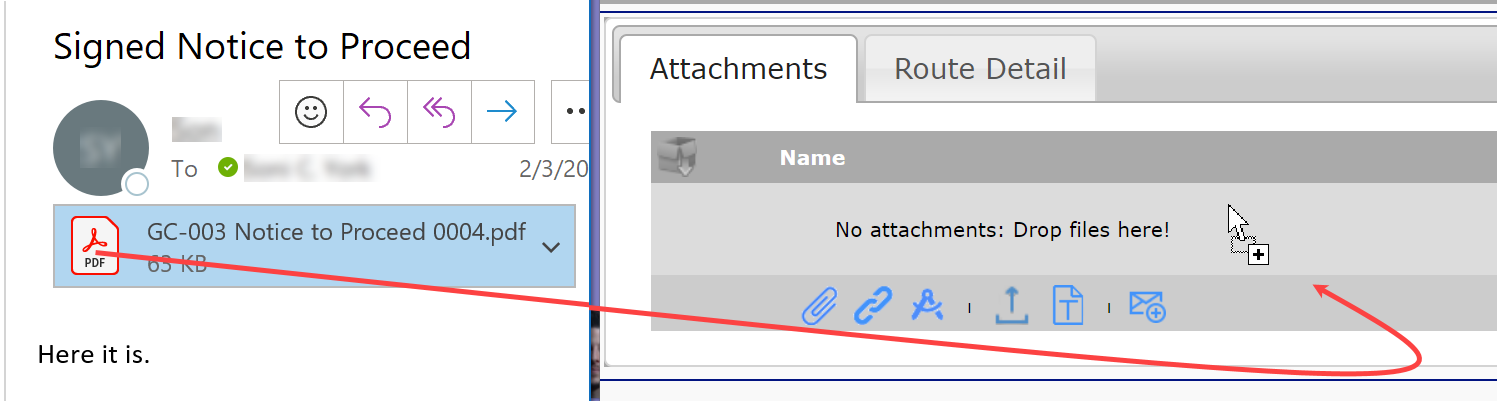Question:
I know that because of configurations, certain emails get attached automatically to the correct document in Spitfire, but could I also just attach any email I receive onto a specific document? We use Microsoft Office for email.
Answer:
Yes. For years we have told users that Microsoft prevents dragging and dropping directly from Outlook, so an email would need to be dragged onto the desktop first and then onto a document. Recently, Microsoft changed its inner workings and now it is easy to drag and drop from Outlook directly onto a Spitfire document!
- Go to the document’s Attachments tab, then click on your email and drag-and-drop it onto the Attachments tab. The Spitfire document will save once the email has been uploaded.
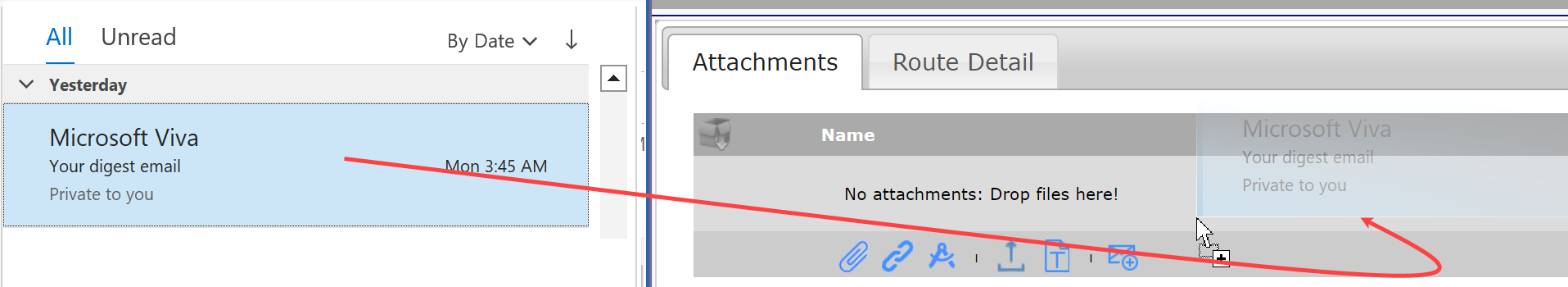
- You can also attach any files that is attached to your email directly onto a Spitfire document. Click on the attached file and drag-and-drop it onto the Attachments tab.