Question:
I know that financial data on my PAPT (Pay Application Print Template) comes from my SOV workbook, which in turn comes from my Project Setup and Pay Application documents. But where does information such as Owner address or Architect name come from?
Answer:
When pulling together data for the PAPT, Spitfire looks for people on the team that have the Owner, Architect, GC, etc. responsibility on a role. The responsibility capabilities that Spitfire can identify and use in the PAPT are highlighted below.
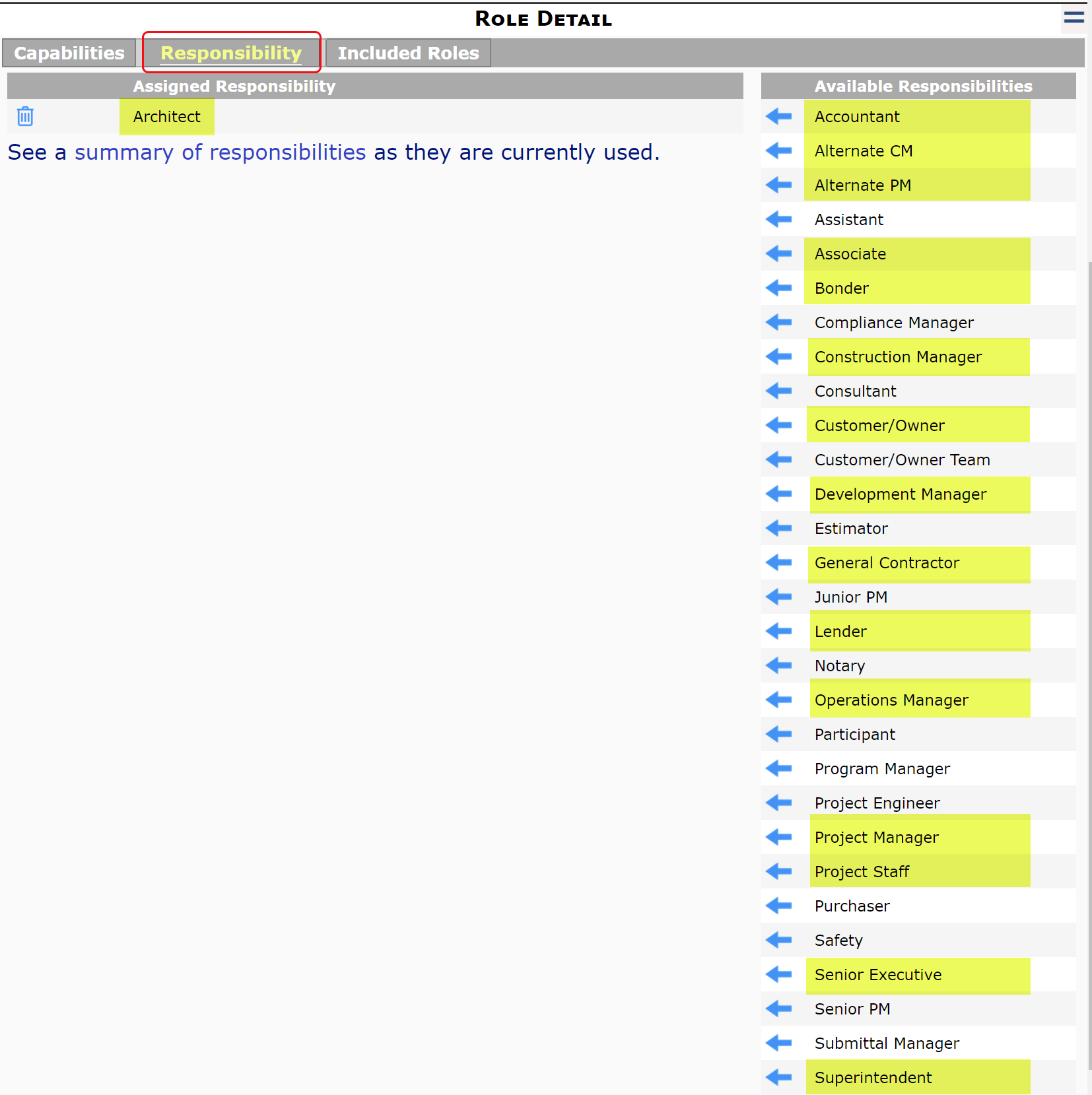
For Example:
If you want someone with the Architect role (or whatever you call that role, for example, “Lead Architect”) to be used in the PAPT, you would need to:
- Configure the Architect (or “Lead Architect” or whatever) role to include the Architect capability in that role’s Responsibility tab (as shown above). This role should be project-specific.
- Give the appropriate person the Architect (or “Lead Architect” or whatever) role “As Assigned.”
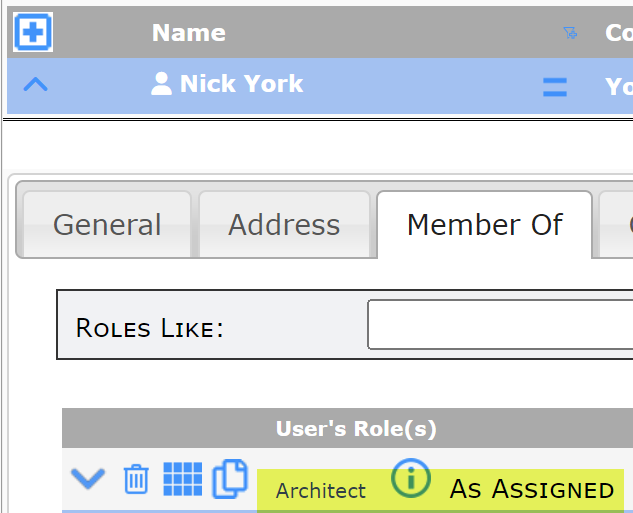
- Add that person to each appropriate project team and see that their Responsibility is down as the Architect (or “Lead Architect” or whatever).
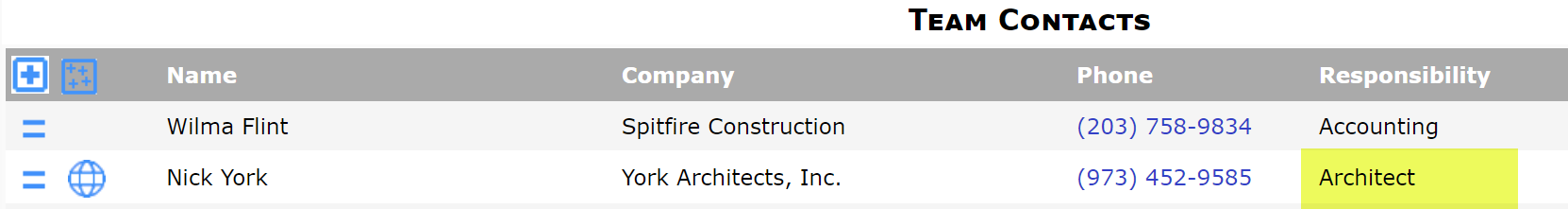
In the example above, Nick York is identified as the Architect on the project, therefore, Nick York’s information (including company name and address) is available to flow to the PAPT. What information actually shows up on the PAPT depends on how the PAPT has been designed.
