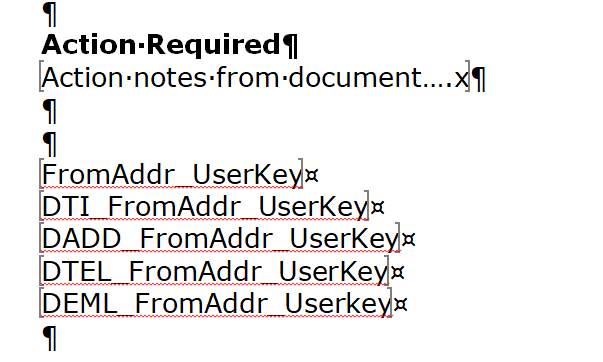Question:
Since the Compliance Notification document is created by Spitfire through an automatic workflow script, who is the document considered “from” when it is routed via email?
Answer:
By default, the workflow script uses the final person on your predefined route for the Compliance Notification Doc type as the “from” person when routing content/email. However, you can change that configuration.
Background:
When a Compliance item (with the Notify option enabled) triggers an out-of-compliance signal, a Compliance Notification document is created by Spitfire through a workflow script. That workflow script ends with the following command:
ATC: ROUTE $$ComplianceRoute$
$$ComplianceRoute$ is a placeholder for the result value on the ComplianceConfig | WorkflowRouting rule (defined through Rules Maintenance on the System Admin Dashboard).
The WorkflowRouting rule uses the following result value by default:

The default result value means that the ATC: ROUTE command will
- Use the best predefined route as selected by Spitfire using normal conditions,
- Record Seq 1 as “responded” and go immediately to the next Seq on the route (i.e, the first Seq on the predefined route), and
- Make the document “from” the person in the last Seq on the predefined route,
To indicate a different “from” person:
- Expand the ComplianceConfig rule group in the Rules Maintenance tool on the System Admin Dashboard.
- Edit or add the WorkflowRouting rule.
- After AUTO; AUTOACCEPTED FROM, type the Seq number from your predefined route that you want to use as the “from” person. (You can also use USER to mean “the current user.”) For example, you might end up with AUTO; AUTOACCEPTED FROM 5 or AUTO; AUTOACCEPTED FROM USER.
Note: if more than one person has the same role on the route at the indicated Seq, the first person listed will be used as the “from” person. - Save the rule.
For Example:
Bookmarks
It is important to know who the “from” person will be because, aside from appearing on outgoing email, this person will populate any FromAddr_ bookmarks in your Compliance Notification template, for example: