Question:
We deal with files of rather large sizes (for example, 190MB). What is the maximum size of files that can be routed, attached to a Spitfire document, or uploaded to the Spitfire Catalog?
Answer:
Theoretically, the maximum file size is over 1GB and Spitfire can easily work with files in the 500MB range. Such large files can be uploaded onto a document (and thus into the Catalog) through either drag-and-drop or the Add Files tool. However, your site may have been configured to limit the maximum file size to 80MB or some other number as a matter of policy years ago. In addition, hardware resources might limit the maximum file size.
To change the maximum file size allowed to be uploaded on your site:
The maximum file size is set in ICTool. Only someone who can access ICTool can make this change.
- In ICTool, navigate to the Catalog sub-tab on the sfPMS tab.
- Change the Maximum Uploadable file size. Enter the size in KB. 1000KB = 1 MB.
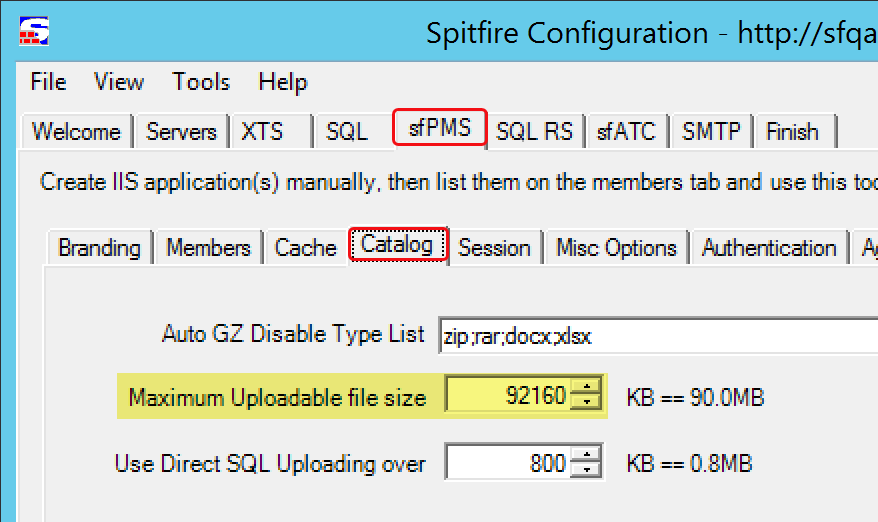
- Republish the site.
To change the maximum file size to be routed:
The following rules establish maximum files sizes used in assembled PDFs and outbound email.
- Open the RouteConfig rule group in the Rule Maintenance tool on the System Admin Dashboard.
- Add or edit the following rules, indicating as the Result Value the maximum size allowed (in KB).
- MaxAssembledKB = the maximum file of PDF once assembled.
(Default is 8192 KB) - MaxAssembledFileKB = the maximum size of each file to be included in an assembled PDF.
(Default is 2355 KB) - MaxSendKB = the maximum outbound email size.
(Default is 8192 KB)
- MaxAssembledKB = the maximum file of PDF once assembled.
- Save your rules.
Note: the MaxSendKB will not take effect until the system is recycled and the sfATC service is restarted.
For example:
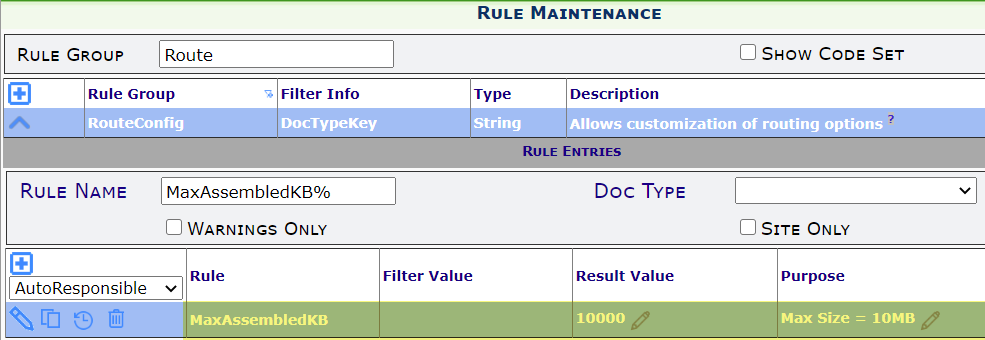
Additional Comments:
Keep in mind that it is common for mail gateways to reject attachments over 16MB. Some will even reject 8MB or less. That is why Spitfire includes a link to a download wizard when attached files are larger than 8MB (or whatever has been configured for your site).
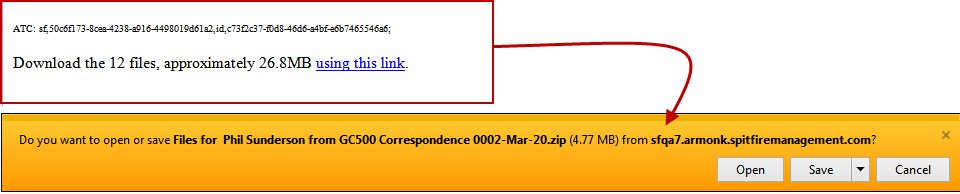
By default, the download wizard is accessible to anyone with the encoded link. In fact, the download wizard has advantages over email: since each routed person on each document sequence gets his or her own private link, the system can record the date and time that the files were downloaded by each party.
