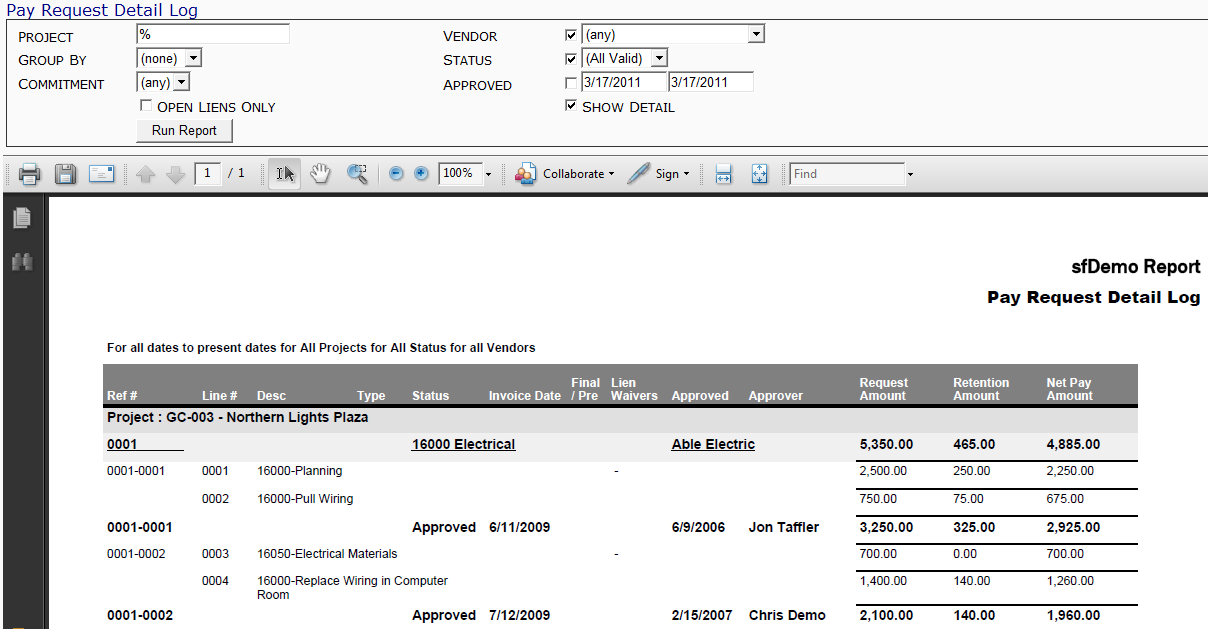This report lists Pay Request lines in detail.
Note: although the image above does not show the Output drop-down, you can select an output method (PDF/Excel/CSV) for this report.
Filters
- Project – the Project ID. You can look up a specific project or enter a specific Project ID or use the % mask for multiple projects.
- Vendor – the vendor requesting payment. You can select a specific vendor or keep the (any) default.
- Group By – the criteria by which to group the results. You can select None or Vendor.
- Status – the Pay Request’s document status. You can select a specific status and keep the (All Valid) default.
- Commitment – the Commitment for which there is a Pay Request. You can select a specific Commitment (if you have entered a specific Project ID or mask) or keep the (any) default.
- Approved – the date range of when the Pay Request was approved. All dates are used until you click on the checkbox, at which point you can select or enter specific start and end dates.
- Open Liens Only – whether or not the report should list Pay Requests with open liens only.
- Show Detail – whether or not to show information about Pay Request lines.
Note: if Show Detail is off, this report is very similar to the Pay Request Log.
Columns
- Ref # – a) the Commitment document number and b) the Pay Request document number.
- Line # – the Pay Request Item’s number.
- Desc –the Description of the Commitment/Pay Request Item.
- Type – the document subtype.
- Status – a) the Description of the Commitment and b) the document status of the Pay Request.
- Invoice Date – the Invoice date on the Pay Request.
- Final/Pre – F for final payment or PP for pre-payment.
- Lien Waivers – the number of lien waivers received or expected for the Commitment.
- Approved – a) the Vendor on the Commitment and b) the date the Pay Request was approved.
- Approver – the person who approved the Pay Request.
- Request Amount – a) the requested amount on the Pay Request and b) the requested amount on each Pay Request Item.
- Retention Amount – a) the retention amount on the Pay Request and b) the retention amount on each Pay Request Item.
- Net Pay Amount – a) the total amount to be paid to the vendor on the Pay Request b) the amount to be paid to the vendor for each Pay Request Item.
Note: project totals for Request Amount, Retention Amount and Net Pay Amount appear at the end of each project list.
Last updated: October 19, 2016 at 9:39 am;