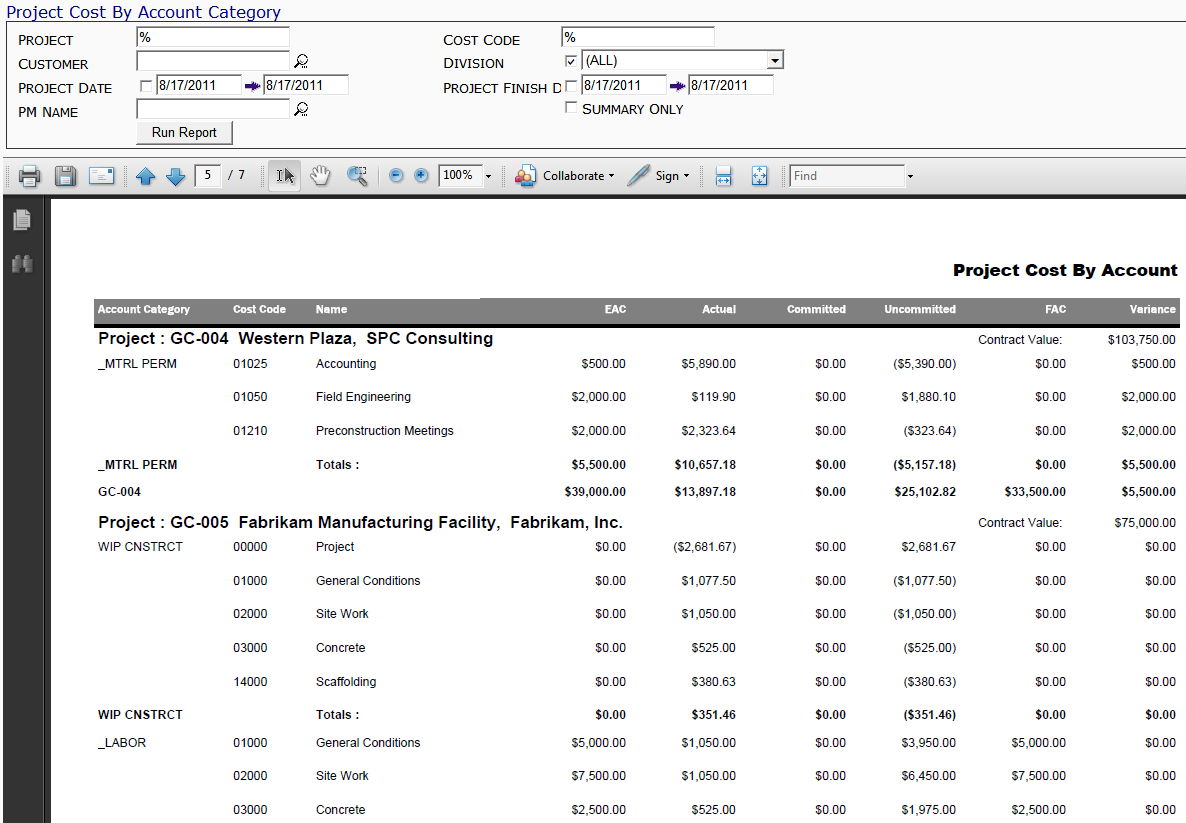This report lists project amounts by Account Category.
Note: although the image above does not show the Output drop-down, you can select an output method (PDF/Excel/CSV) for this report.
Filters
- Project – the Project ID. You can look up or type a specific project ID, or use the % mask for multiple projects.
- Cost Code – the Cost Code associated with the Account Category. You can enter a specific Cost Code or use the % mask for multiple Cost Codes.
- Customer – the Customer associated with the project. You can look up or type the customer, or leave blank for all customers.
- Division – your company division. You can select a specific division or (ALL) for all divisions or (Auto) for your own division.
- Project Date – the date range indicating the project Start Date. All dates are used until you click on the checkbox, at which point you can select or enter specific start and end dates.
- Project Finish Date – the date range indicating the project Finish Date. All dates are used until you click on the checkbox, at which point you can select or enter specific start and end dates.
- PM Name – the name of the Project Manager on the project. You can look up or type a specific name, or leave blank for all names.
- Summary Only – whether or not the report should exclude Cost Code information.
Columns
- Account Category – the Account Category by project.
- Cost Code – the Cost Codes associated with the Account Category.
- Name – the description of the Cost Code.
- EAC – the Estimate at Completion amount for the Account Category or Account Category/Cost Code combination.
- Actual – the Actual amount for the Account Category or Account Category/Cost Code combination.
- Committed – the Committed amount for the Account Category or Account Category/Cost Code combination.
- Uncommitted – the uncommitted amount for the Account Category or Account Category/Cost Code combination.
- FAC – the Forecast at Completion amount for the Account Category or Account Category/Cost Code combination.
- Variance – the EAC minus the FAC amount.
Last updated: November 10, 2016 at 9:05 am;