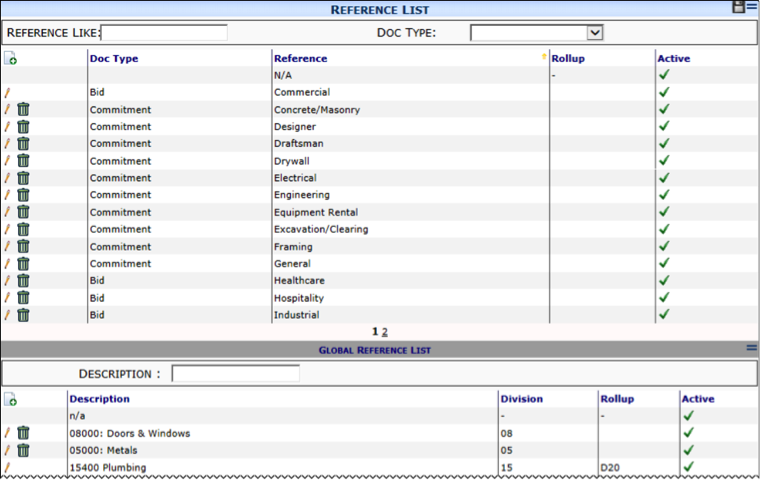The Reference tool allows you to establish references and global references that can then be used to categorize documents.
Considerations for References
When creating you list of references, you’ll need to consider the following:
- How will you use references and global references in the system?
- What do you want on your reference vs. global reference list (see below)?
- Will any references or global references belong to a rollup?
- Will any global references belong to a division?
Concepts
References and global references are both user-defined, but while references are Doc Type driven, global references are System wide.
Reference vs. Global Reference
| Feature | Reference | Global Reference |
| Field can appear in a document’s Detail tab | ⊗ | ⊗ |
| Field can appear in a document’s Item Detail view | ⊗ | |
| Value can be selected using a lookup | ⊗ | ⊗ |
| Can include defined rollups | ⊗ | ⊗ |
| Can include defined divisions | ⊗ | |
| Can be used as a criterion in automated rules | ⊗ | ⊗ |
| Can be used as a criterion in the Templates tool | ⊗ | |
| Can be used as a filter in Catalog searches | ⊗ | |
| Can be used as a role condition | ⊗ | |
| Can be Doc Type sensitive (including CodeSetRedirect and ExcludeCommonChoices rules) | ⊗ |
Rollups and Divisions
A Rollup feature allows you to categorize documents at one level and then report on them at a higher Rollup level. For example, you could create references for Hospitals, Clinics, Nursing Homes, and Hospices and roll all of them into a Health Care Rollup. Rollups are used in reports. Global references can be categorized into both rollups and divisions (which is a second rollup) for custom reports.
The Reference Lists
When you access Manage | Reference, the Reference and Global Reference lists appear.
Reference Columns
| Doc Type | The document type to which the reference can apply. If left blank, the reference will be available for all Doc Types. Note: If you want a Doc Type to exclude those references common to all Doc Types, use the ExcludeCommonChoices rule group (see KBA-01023). |
| Reference | The label for the reference. |
| Rollup | The name of the rollup, if the reference has one. Rollups can be used on custom reports. |
| Active | Whether or not the reference can be used and selected in sfPMS. |
Reference Filters
| Reference Like | Type the first characters or use the wildcard (%) to find one or more specific References. For example, %ing would find all references ending in “ing,” such as Framing, Painting, Plumbing, etc. |
| Doc Type | Click the checkbox then select a Doc Type from the drop-down to filter by Doc Type. |
Global Reference Columns
| Description | The label or description for the global reference. |
| Division | The division identifier, if the global reference has one. Divisions can be used in custom reports. |
| Rollup | The name of the rollup, if the global reference has one. Rollups can be used in custom reports. |
| Active | Whether or not the global reference can be used and selected in sfPMS. |
Global Reference Filter
| Description | Type the first characters or use a wildcard (%) to find one or more specific global references. |