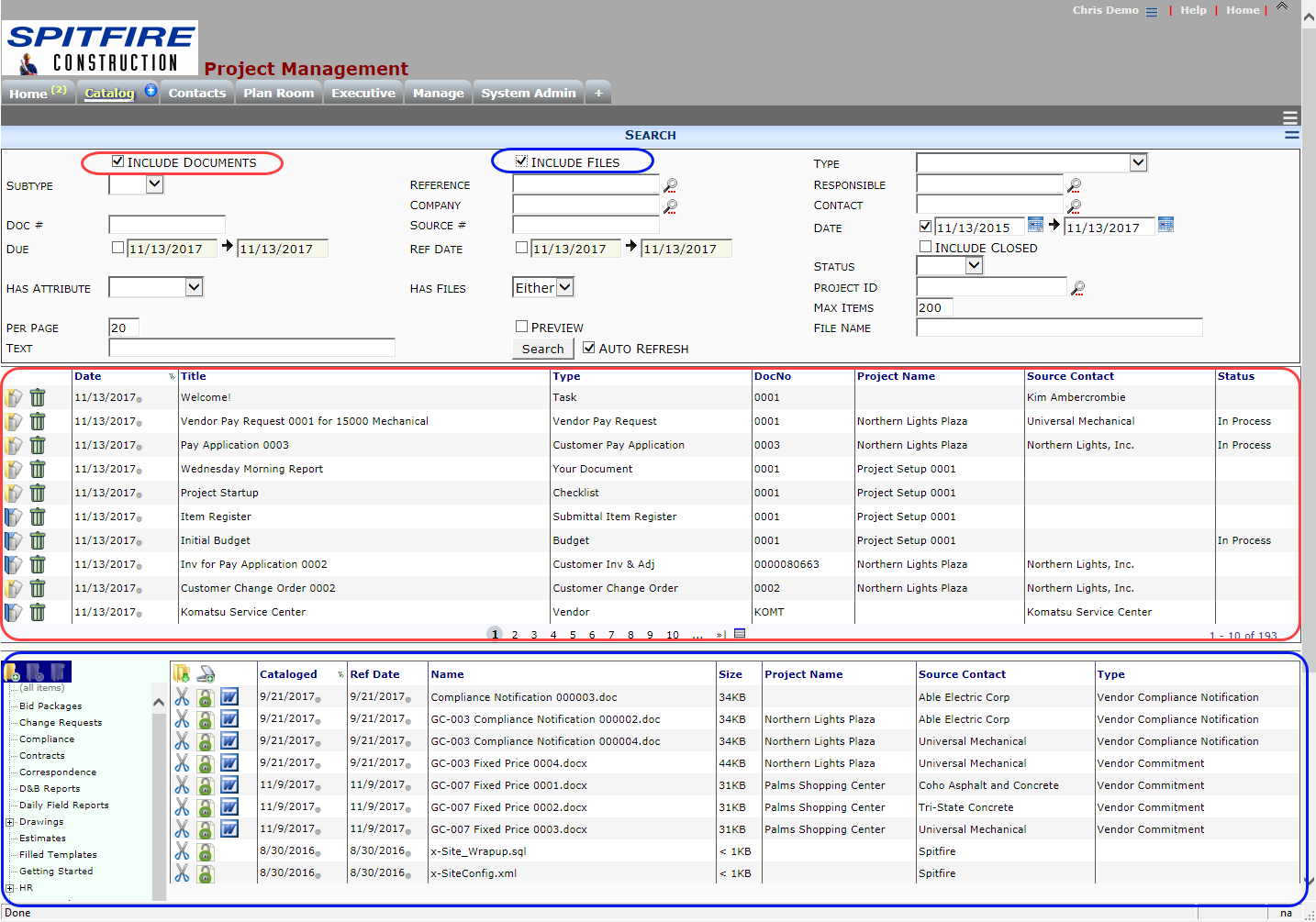The Spitfire Catalog is the repository for all Spitfire Documents and any files uploaded into Spitfire. Although the Project Dashboard provides easy access to all the Documents and Files linked to a Project, the Catalog Dashboard is great for finding docs and files across multiple projects (for example, all the subcontracts for a specific vendor, all the current In Process Pay Requests, etc. )
Categories:
Related Post
Items Tab: Import Items Via ExcelItems Tab: Import Items Via Excel
Once you have a Spitfire Item File you can choose to Import the data from the file to a Spitfire document’s Items tab. If your document does not have any
Document’s Items TabDocument’s Items Tab
Certain documents (ex: PunchLists, Meeting Minutes, Commitments, Payment Requests, and Change Orders) can include itemized lists of information. An itemized list is created and appears on the document’s Items tab.
Revising Your BudgetRevising Your Budget
Once the status of the Initial Budget (or the As Bid Budget) document has been changed to Approved, the “Original Budget” amounts can no longer be edited. Revisions to the