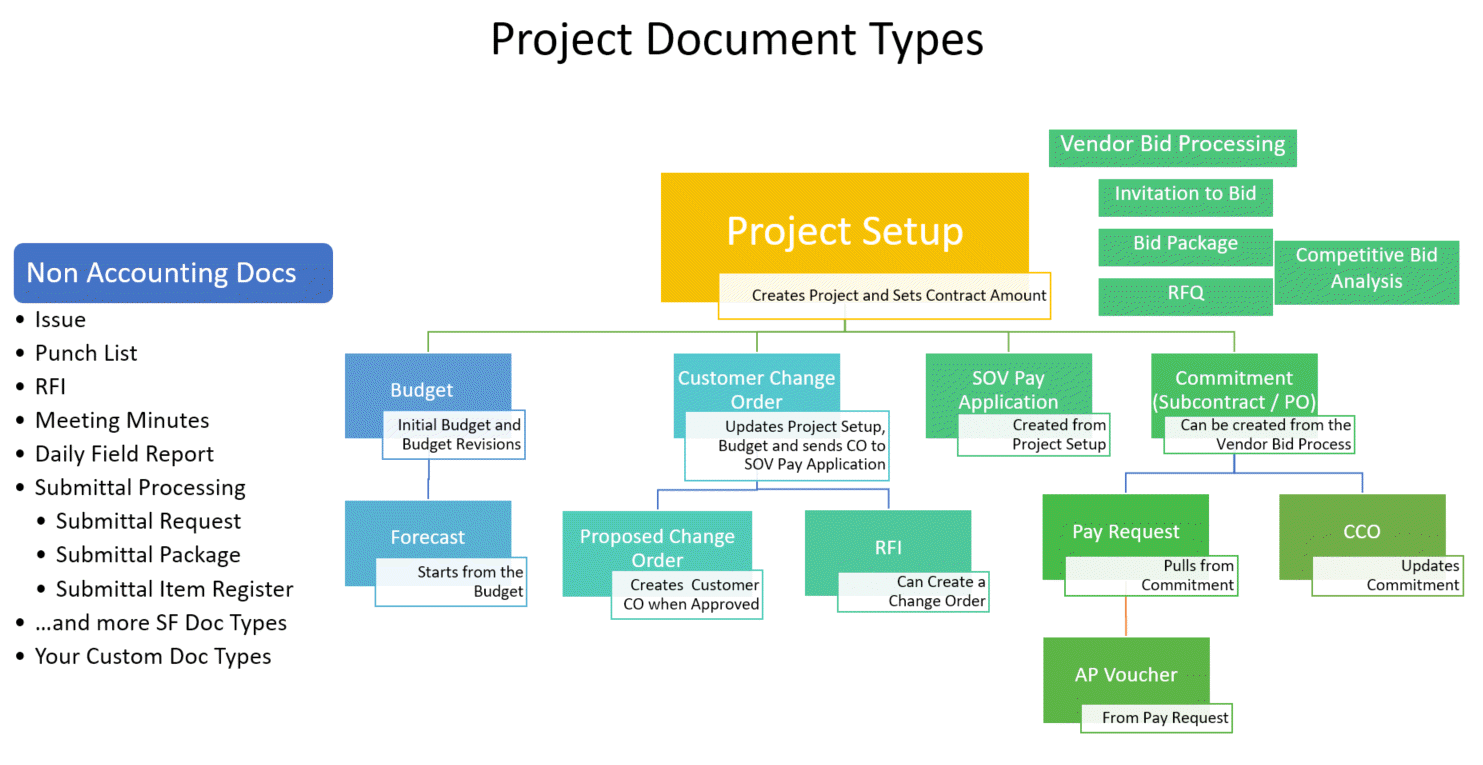Spitfire Project Management ships with many doc types. Some doc types are related to other doc types and some are standalone. In the screen shot below, the Project Doc Types are displayed with their links to their related Doc Types.
Categories:
Related Post
Adding and Editing Alert SubscriptionsAdding and Editing Alert Subscriptions
To add a new global Alert Subscription: In Manage | Alert Subscriptions, click Add a row. In User/Role, look up the user or role for this alert subscription. In the
Focus Guide: Forecast and AnalysisFocus Guide: Forecast and Analysis
The Forecast and Analysis Focus Guide covers the following topics: Introduction Project Forecast Prerequisite Forecast Document BFA Workbook in Forecast Mode Forecast Data Entry Form Using the Form Four Views Form Navigation
Additional Document Routing OptionsAdditional Document Routing Options
There are two checkbox options at the bottom of each document that affect routing. These options apply to the document and not to individual routees. If desired, choose these options