- For each column you want displayed, make sure the location is greater than zero. Change the location number to change the order of columns.

- For each column, select Y if you want the column displayed in IntBU (Initial Budget), BU (Budget), PA (Project Analysis), and/or FC (Forecast) modes.
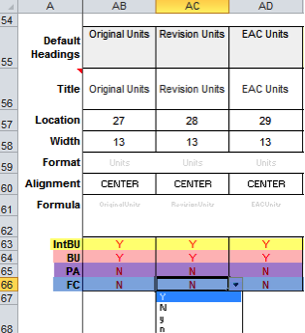
- Scroll up to the Order Global Settings section and set Display Units to Yes.

Note: To hide all unit columns for a particular project, change the Display Units option to No. - From the Settings ribbon, select Save Site Settings.
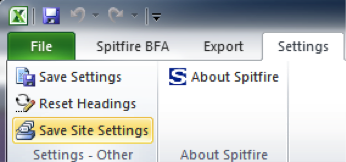
- Save the Site Settings file to your desktop then upload the file to the Template Library. (For more information, see the Templates chapter in the Manage Dashboard Focus Guide.)
