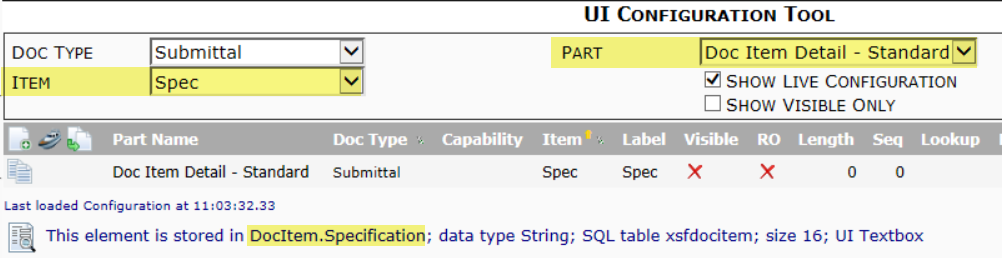Question:
I know there is a Spec field on the Items tab. Could I add a Spec field to my Document Header also?
Answer:
Yes. In fact, there are two possible types of Specification fields on the Document Header: a text field and a drop-down field. However, you can configure only one or the other for your Doc type.
UI Configuration
In the UI Configuration tool (on the System Admin Dashboard) you will notice that Specification is listed twice in the Doc Header – Standard part. Both of these UI items store information in the same DocHeader.Specification data field.
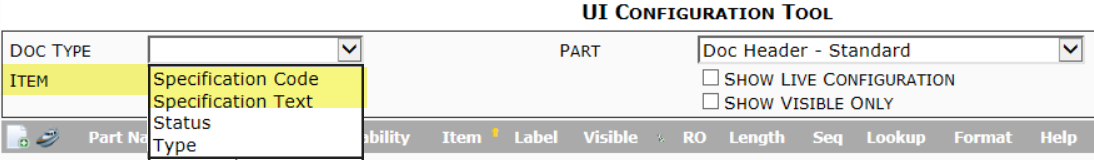
- Specification Code allows the user to pick options from a drop-down. (The drop-down list is configured in the Specification code set in the Code Maintenance tool.)
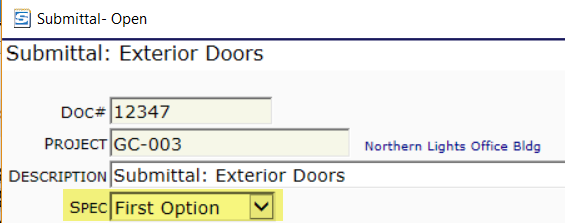
- Specification Text allows you to enter any freeform.
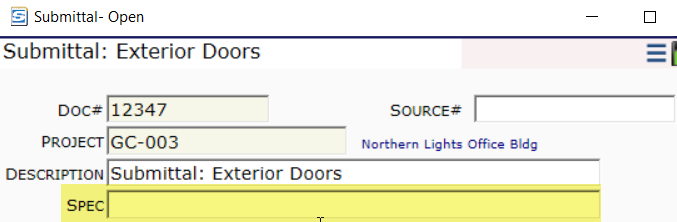
Important:
If you add both fields to the document, there will be two sources of data for DocHeader.Specification and templates and other data-driven results will likely be incorrect. Therefore, do not add both fields to the Document Header!
On the other hand, it is possible to have a Spec field on the Document Header part and also a Spec field on the Items tab. The Spec field on the Items tab stores information in the different DocItem.Specification data field.