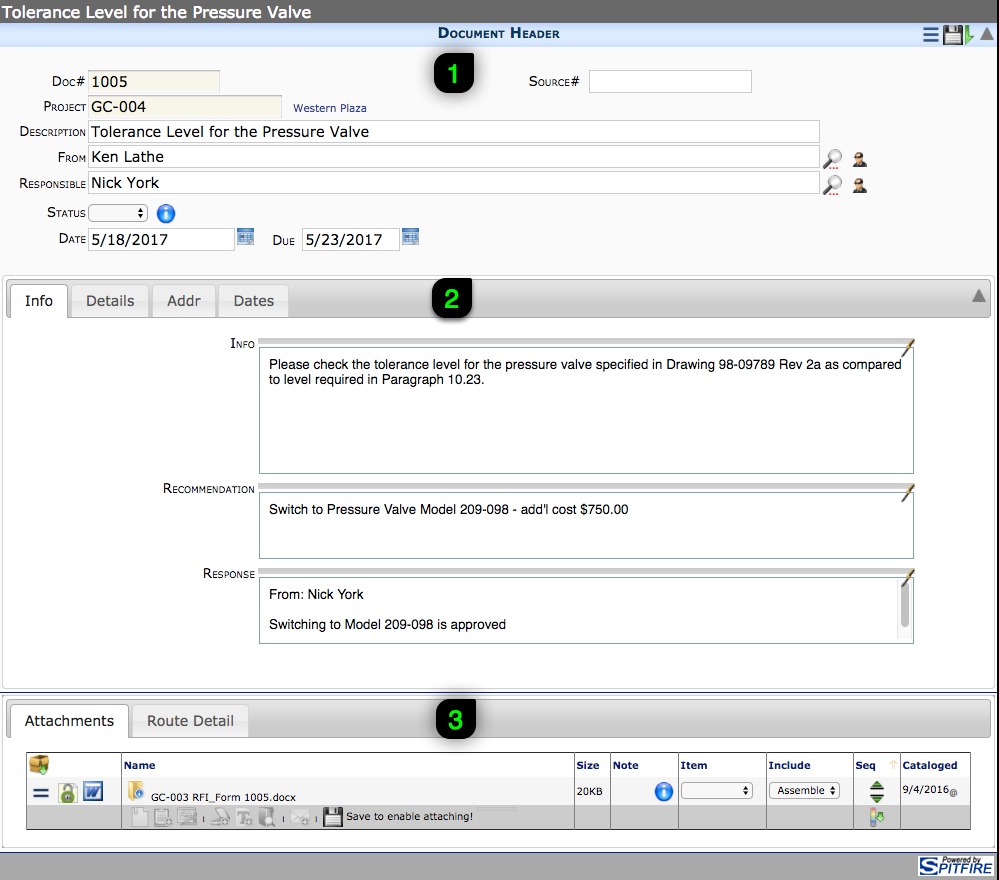A document in Spitfire is a defined set of specific, related information. Since there are many types of activities on a project, there are many different Doc Types. Each Doc Type is designed for a specific requirement. For example, a Meeting Minutes document allows you to enter Attendees, Agendas, and Meeting Items with Notes, and a RFI document has a different layout for its purpose.
While documents vary depending on the Doc Type, there are common elements shared by all documents.
- Documents open in a browser window.
- The browser window has three sections:
1. Document Header
2. Mid-section tabs
3. Attachment/Routing section - Documents appear in your Home Dashboard Inbox when they are routed to you.