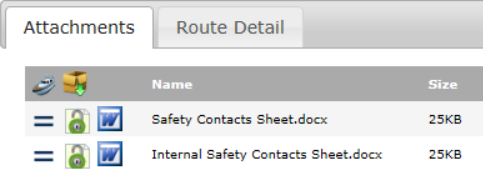Request: I know that Spitfire’s file version control means we don’t need to keep several copies of the same (revised) file, but sometimes we do have a reason to have copies of the same file on the same document. Could there be a way to copy a file on a document?
Yes. We added a Copy File option to the Attachments Option menu that makes a copy of your file with a new filename and adds that file to the Catalog as a separate file.
To copy an attached file:
- At the row of the file you want to copy, select Copy File from the Attachments Option menu.
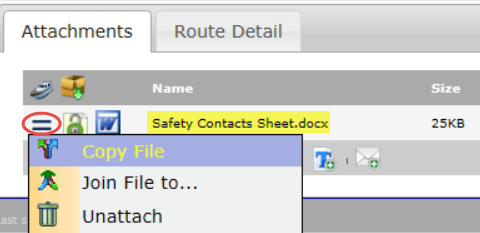
- Give the new file a name then click the Copy button.
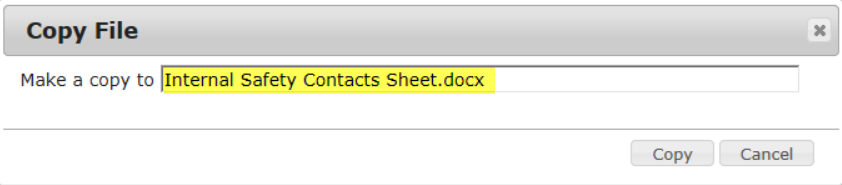
- Both files will now appear on the Attachments tab and can proceed to have each its own revision history.