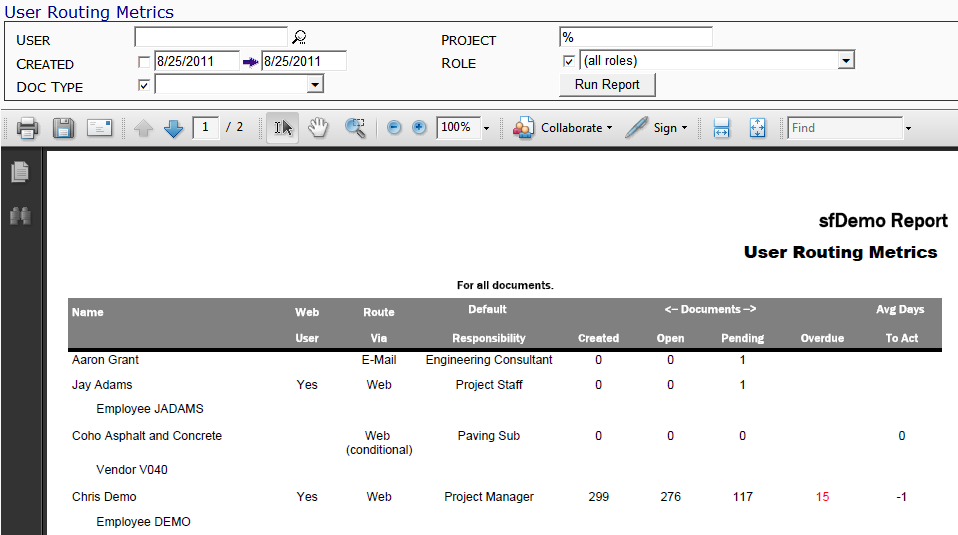This report lists Contacts to whom documents have been routed.
Note: although the image above does not show the Output drop-down, you can select an output method (PDF/Excel/CSV) for this report.
Filters
- User – the Contact. You can look up or type a specific Contact, or leave blank for all Contacts.
- Project – the Project ID. You can look up or type a specific project ID, or use the % mask for multiple projects.
- Created – the date range for when the document was created. All dates are used until you click on the checkbox, at which point you can select or enter specific start and end dates.
- Role – a role pertaining to the Contact. You can select a specific role or keep the (all roles) default.
- Doc Type – the document type of documents routed to the Contact. You can select a specific Doc type or leave blank for all Doc types.
Columns
- Name – a) the Contact’s name and b) the Contact’s type and ID.
- Web User – whether (YES) or not (blank) the Contact is a Spitfire user who can log into Spitfire.
- Route Via – the Contact’s default Route Via setting.
- Default Responsibility – the Contact’s default responsibility as established in the Contact Detail’s Connection tab.
- Created – the number of documents created by the Contact.
- Open – the number of documents created by the Contact that are still open.
- Pending – the number of documents that are pending a route action by the Contact.
- Overdue – the number of pending documents that are past their due date.
- Avg Days to Act – the average number of days it takes the Contact to take action on the document’s route.
Last updated: October 19, 2016 at 13:43 pm;