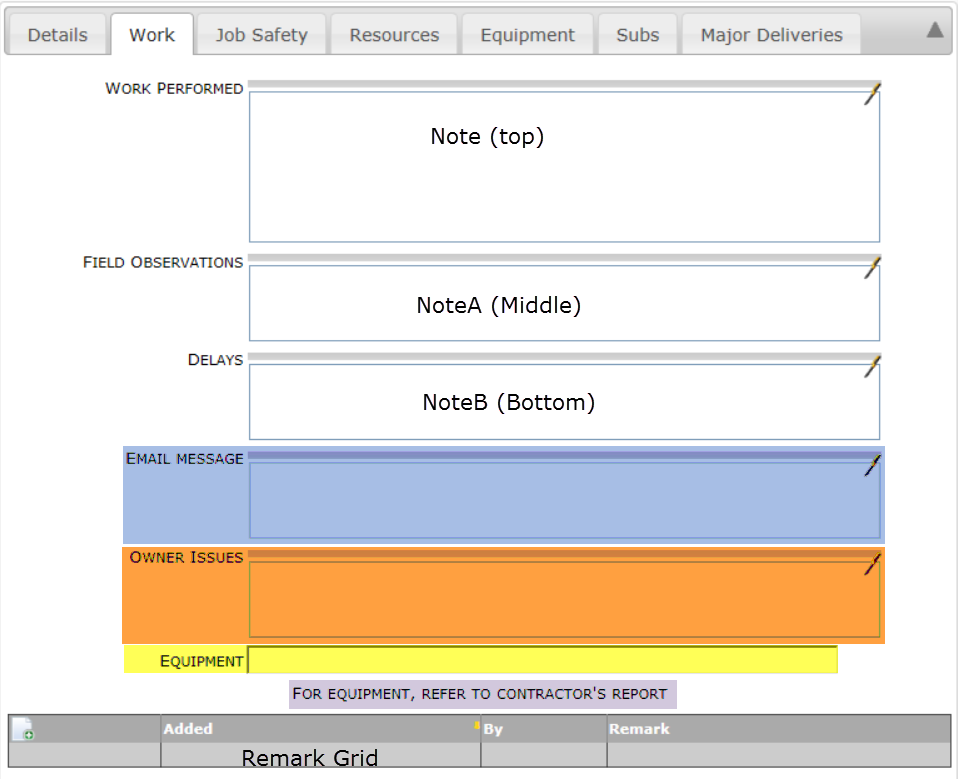Did you know that V2016 added four possible configuration items (fields) to the document Notes tab? These new items give you more flexibility for Doc types that require several types of notes, for example, Daily Field Reports. You can configure your Notes tab through the UI Configuration tool on the System Admin Dashboard.
In V2016+
The following items have been added to the Doc Notes part.
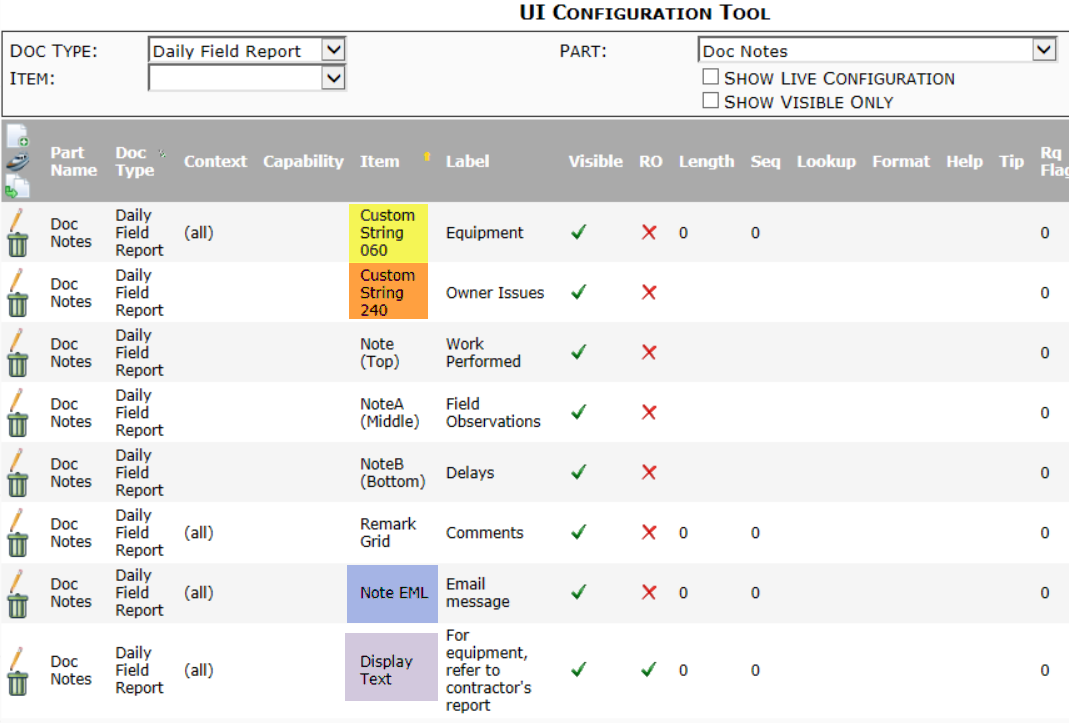 Notes:
Notes:
- The Custom String 240 field allows multi-line editing; the Custom String 060 field does not. While the multi-line editor can be configured to allow HTML, this is not recommended because 240 characters is insufficient for HTML markup.
- Custom String 240 and Custom String 060 are the same as those pre-existing items on the Doc Detail – Standard part. They are not new fields, but can now appear either on the Notes tab or the Details tab.
- Because of the default EMailText | RoutedMsg rule, Note EML notes will be included in outbound emails. Of course, the Note EML field (and virtually any field) can also be used in Email Body templates.
- Note EML is the same as the pre-existing Doc Msg | Email Text field. It is not a new field, but can now appear either on the Notes tab or the Message tab.
- The Display Text field is read-only. Text to be displayed should be entered as the label in the UI Configuration tool.
For example,